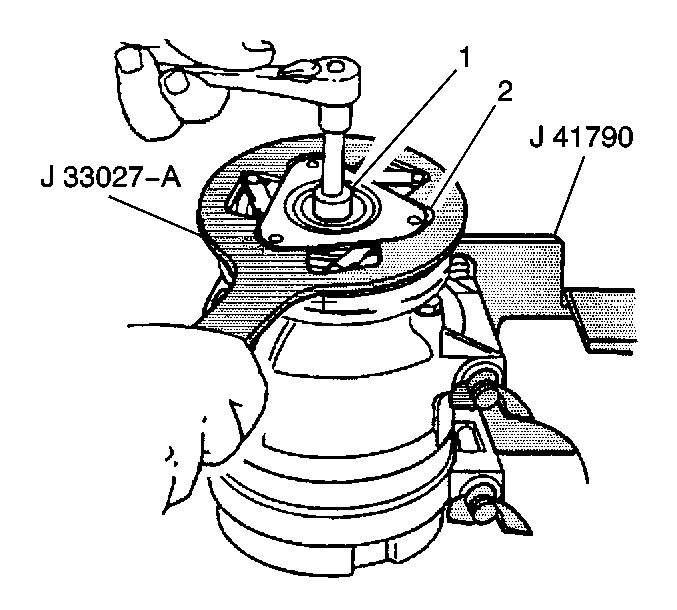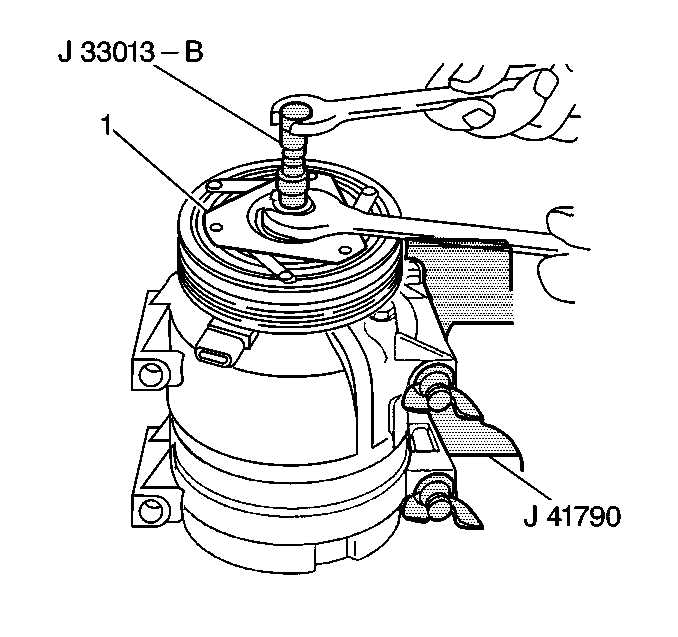Compressor Clutch Plate and Hub Assembly Removal V5 - Direct Mount
Tools Required
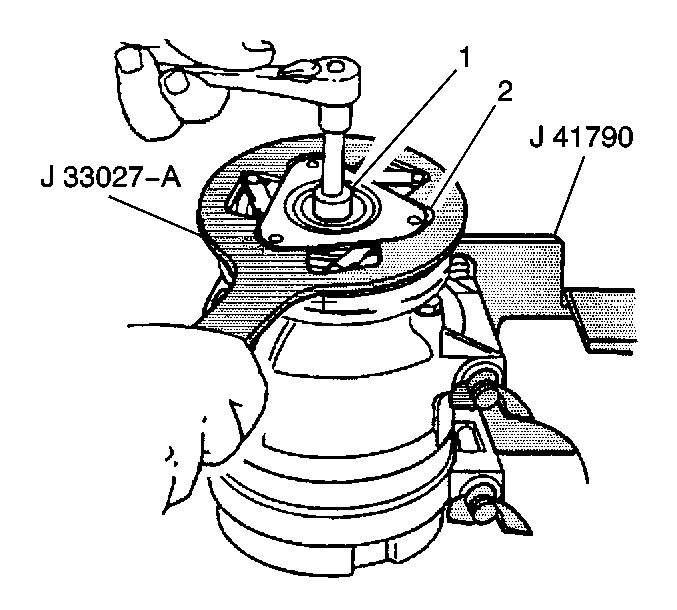
- Clamp the J 41790-A
in a vise and attach the compressor
to the holding fixture.
- Hold the clutch hub and drive plate assembly (2) in place using
the J 33027-A
.
- Remove the compressor shaft nut with a 13 mm socket (1).
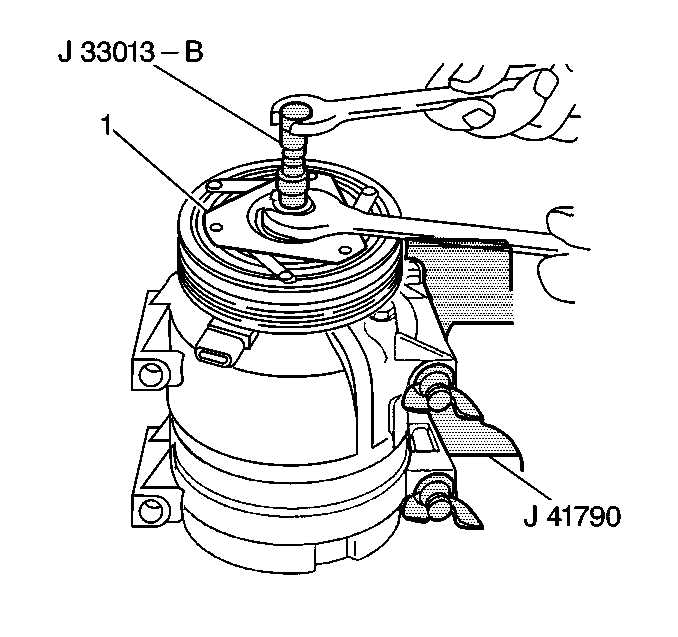
- Thread the clutch plate
and hub remover and installer tool hub and drive plate installer into the
hub.
- Remove the hub and drive plate assembly (1) by turning the center
screw into the body of the hub and drive plate installer and against the compressor
shaft.
- Remove the shaft key and retain for reassembly.