For 1990-2009 cars only
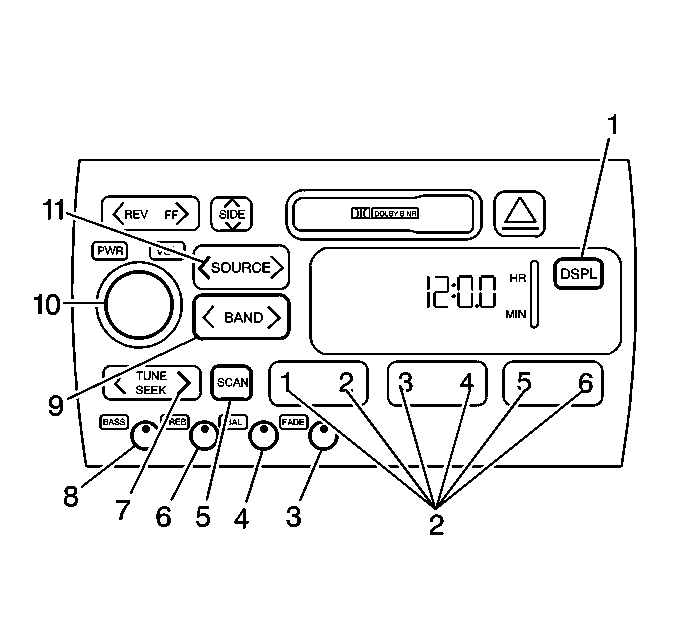
| • | DSPL (1) -- Pressing this button will display either the time of day or the current station being played. |
| • | Preset Stations (2) -- The six preset buttons can be preset for up to 18 stations, 6 each of the AM, FM1, and FM2 bands. Preset the stations as follows: |
| - | Select the desired band using the BAND button. |
| - | Tune to the desired station. |
| - | Press and hold one of the six preset buttons until a chime sounds. (The display channel number and the audio will return.) |
| - | Holding the button for longer than two seconds will activate the fast seek mode. |
| • | FADE (3) |
| - | Lightly press the knob in order to extend outward. |
| - | Turn the knob clockwise or counterclockwise in order to move the sound to the RH or LH speakers. |
| - | The middle knob position is a detent and balances the speakers. |
| • | BAL (4) |
| - | Lightly press the knob in order to extend outward. |
| - | Turn the knob clockwise or counterclockwise in order to move the sound to the RH or LH speakers. |
| - | The middle knob position is a detent and balances the speakers. |
| • | SCAN (5) |
| - | Press and hold this button for 2-3 seconds or until the display shows PSCAN. |
| - | Each of the presets will be scanned for a few seconds and will continue until the button is pressed again. |
| • | TREBLE (6) |
| - | Lightly press the knob in order to extend outward. |
| - | Rotate the knob clockwise or counterclockwise in order to increase or decrease the treble response of the music. |
| • | TUNE/SEEK (7) |
| - | Press this button until a chime is heard in order to tune to the next higher or lower frequency. |
| - | If the button is held for more than two seconds after the chime, the radio will go into the fast tune mode. |
| - | Release the button when the desired station is reached. |
| • | BASS (8) |
| - | Lightly press the knob in order to extend outward. |
| - | Rotate the knob clockwise or counterclockwise in order to increase or decrease the bass response of the music. |
| • | BAND (9) |
| - | Press up for access to the FM1 and FM2 bands. |
| - | Press down for access to the AM band. |
| • | PWR/VOL Knob (10) |
| - | Press the volume knob in order to turn the radio ON or OFF. |
| - | Turn the knob clockwise/counterclockwise in order to turn the volume up or down. The knob is designed to turn infinitely. |
| • | SOURCE 11 -- Press this button in order to toggle between the radio, cassette, and CD functions. |
| • | HR/MIN (Clock) |
| - | Press DSPL until the clock is displayed. |
| - | Press and hold HR or MIN until the time display begins to change. |
| - | Release the button when you reach the correct time. |
| - | There is a two second delay before the clock goes into the time-set mode. |
