Emblem/Nameplate Replacement ESC, ETC w/TL4
Tools Required
J 25070 Heat Gun
Removal Procedure
- Heat the emblem/nameplate (1) using a J 25070 . Hold the heat gun approximately 152 mm (6 in) from the surface.
- Apply the heat using a circular motion for about 30 seconds.
- Peel the emblem/nameplate from the panel using a flat-bladed plastic tool.
- Remove all adhesive from the body panel and the back of the emblem/nameplate using 3M® P/N 07501 or equivalent.
- Wash the affected panel with soap and water.
- Remove all traces of adhesive from the body panel and the back of the molding. Use 3M® General Purpose Adhesive Cleaner 08984 or an equivalent.
- Wipe the panel with a clean lint-free cloth and an isopropyl alcohol and water (50/50 mixture) by volume.
Important: Be careful not to damage the paint.
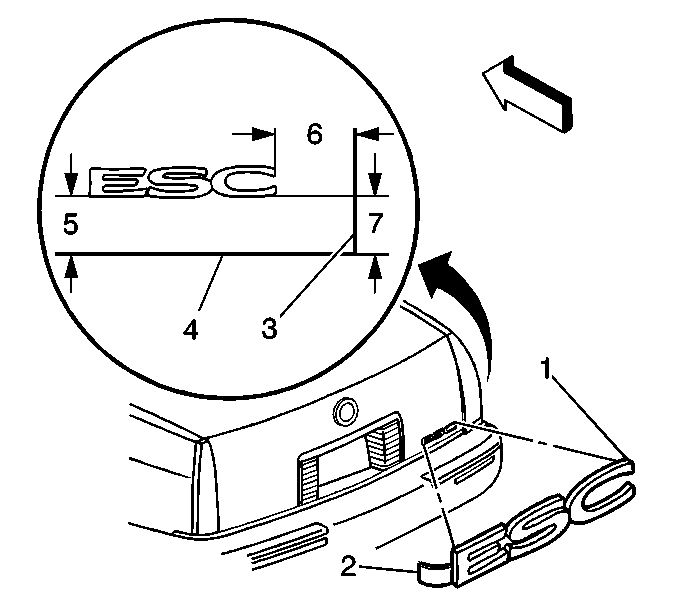
Wipe the panel dry with a lint-free cloth.
Installation Procedure
- Secure the rear compartment lid.
- Use a length of masking tape or magnetic strip in order to mark the location.
- Use the following dimensions in order to mark the proper position of the emblem/nameplate on the right side of the rear compartment lid:
- If the body is below 21°C (70°F) due to shop temperature or outside temperature, warm the body panel using the J 25070 while proceeding with the next step.
- If needed, apply a double-coated acrylic foam tape such as 3M® Super Automotive Attachment Tape (2) or an equivalent to the emblem/nameplate:
- Peel the backing (2) from the adhesive tape.
- Align the emblem/nameplate (1) with the previous length of masking tape or magnetic strip.
- Firmly press the emblem/nameplate into place for 30 seconds in order to ensure proper adhesion of the emblem/nameplate.
- Remove the masking tape or magnetic strip from the rear compartment lid.
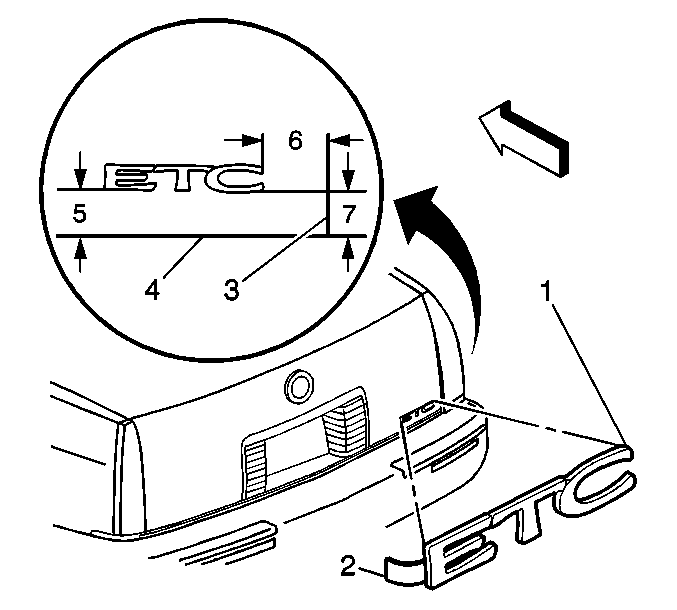
Important: The rear compartment lid must be in a secured position prior to the emblem/nameplate adhesion.
| • | 23.5 mm (+/- 2 mm) (5) from the horizontal edge (4) |
| • | 45.0 mm (+/- 2 mm) (6) from the vertical edge (3) |
| • | 22.8 mm (+/- 2 mm) (7) from the horizontal edge (4) |
| • | 3M® 06380 has a white backing |
| • | 3M® 06377 has a black backing |
| • | 3M® 06382 has a gray backing |
Important: Care should be exercised not to touch the tape with your hands or allow the adhesive tape to come in contact with any dirt or foreign matter.
Emblem/Nameplate Replacement WREATH/CREST
Tools Required
J 25070 Heat Gun
Removal Procedure
- Heat the emblem/nameplate using a J 25070 . Hold the heat gun approximately 152 mm (6 in) from the surface.
- Apply the heat using a circular motion for about 30 seconds.
- Peel the emblem/nameplate from the panel using a flat-bladed plastic tool.
- Remove all adhesive from the body panel and the back of the emblem/nameplate using 3M® P/N 07501 or equivalent.
- Wash the affected panel with soap and water.
- Remove all traces of adhesive from the body panel and the back of the molding. Use 3M® General Purpose Adhesive Cleaner 08984 or an equivalent.
- Wipe the panel with a clean lint-free cloth and an isopropyl alcohol and water (50/50 mixture) by volume.
Important: Be careful not to damage the paint.
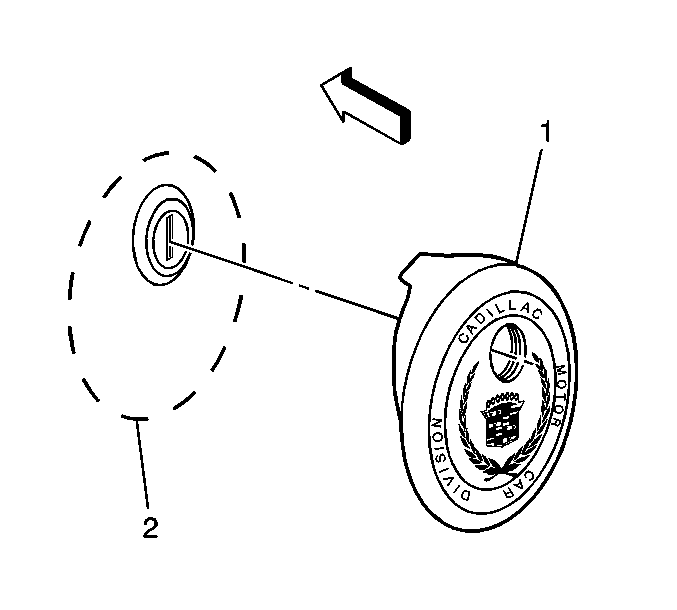
Wipe the panel dry.
Installation Procedure
- Secure the rear compartment lid.
- Use a length of masking tape in order to mark an 80 mm point from the bottom of the rear compartment lid to the center of the emblem (1).
- If the body is below 21°C (70°F) due to shop temperature or outside temperature, warm the body panel using a J 25070 while proceeding with the next step.
- If needed, apply a double-coated acrylic foam tape such as 3M® Super Automotive Attachment Tape or an equivalent to the emblem:
- Peel the backing from the adhesive tape.
- Align the emblem (1) from the bottom of the rear compartment lid to 80 mm to the centerline of the emblem as previously marked with the masking tape.
- Firmly press the emblem into place for 30 seconds in order to ensure proper adhesion of the emblem.
- Remove the masking tape.
Important: The rear compartment lid must be in a secured position prior to the emblem adhesion.
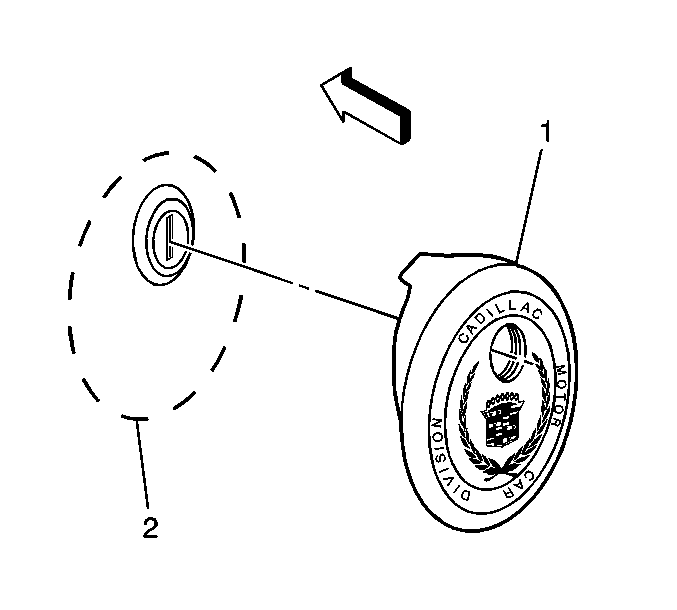
| • | 3M® 06380 has a white backing |
| • | 3M® 06377 has a black backing |
| • | 3M® 06382 has a gray backing |
Important: Care should be exercised not to touch the tape with your hands or allow the adhesive tape to come in contact with any dirt or foreign matter.
Emblem/Nameplate Replacement BV2 32 V NORTHSTAR
Tools Required
J 25070 Heat Gun
Removal Procedure
- Heat the emblem/nameplate using a J 25070 . Hold the heat gun approximately 152 mm (6 in) from the surface.
- Apply the heat using a circular motion for about 30 seconds.
- Peel the emblem/nameplate (1) from the body panel (3) using a flat-bladed plastic tool.
- Remove all adhesive from the body panel and the back of the emblem/nameplate using 3M® P/N 07501 or equivalent.
- Wash the affected panel with soap and water.
- Remove all traces of adhesive from the body panel and the back of the molding. Use 3M® General Purpose Adhesive Cleaner 08984 or an equivalent.
- Wipe the body panel with a clean lint-free cloth and an isopropyl alcohol and water (50/50 mixture) by volume.
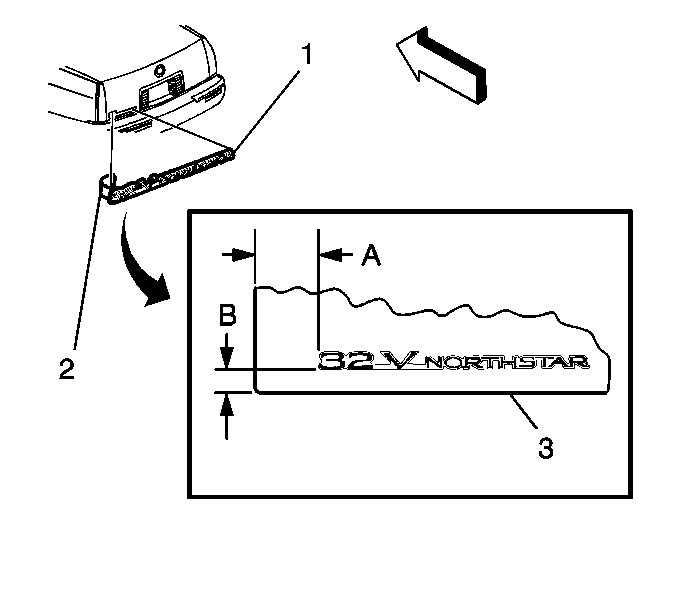
Important: Do NOT damage the paint.
Wipe the panel dry.
Installation Procedure
- Secure the rear compartment lid.
- Use the following dimensions on the horizontal and vertical edge in order to position the nameplate to the left side of the rear compartment lid:
- Use a length of masking tape or magnetic strip in order to ensure proper alignment.
- If the body is below 21°C (70°F) due to shop temperature or outside temperature, warm the body panel using the J 25070 .
- If needed, apply a double-coated acrylic foam tape such as 3M® Super Automotive Attachment Tape (2) or an equivalent to the emblem/nameplate:
- Peel the backing (2) from the adhesive tape.
- Align the emblem/nameplate (1) with the length of masking tape or magnetic strip.
- Firmly press the emblem/nameplate (1) into place for 30 seconds in order to ensure proper adhesion of the emblem/nameplate.
- Remove the masking tape or magnetic strip.
Important: The rear compartment lid must be in a secured position prior to the emblem/nameplate adhesion.
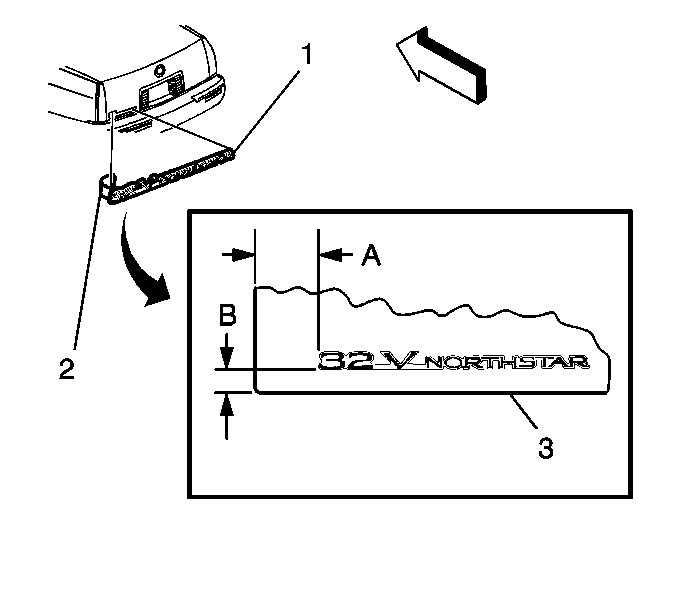
| • | Position the emblem/nameplate 46.5 mm +/- 2 mm from the left side of the vertical edge (A) |
| • | Position the emblem/nameplate 24.5 mm +/- 2 mm from the left side of the horizontal edge (B) |
| • | 3M® 06380 has a white backing |
| • | 3M® 06377 has a black backing |
| • | 3M® 06382 has a gray backing |
Important: Care should be exercised not to touch the tape with your hands or allow the adhesive tape to come in contact with any dirt or foreign matter.
