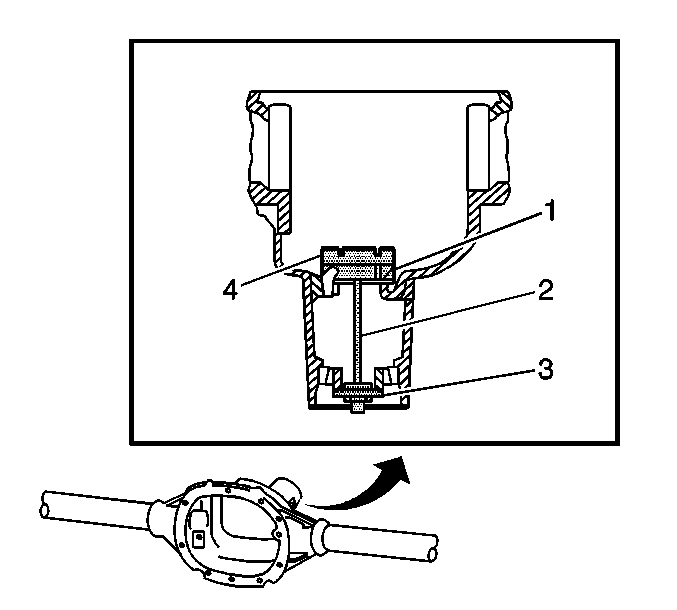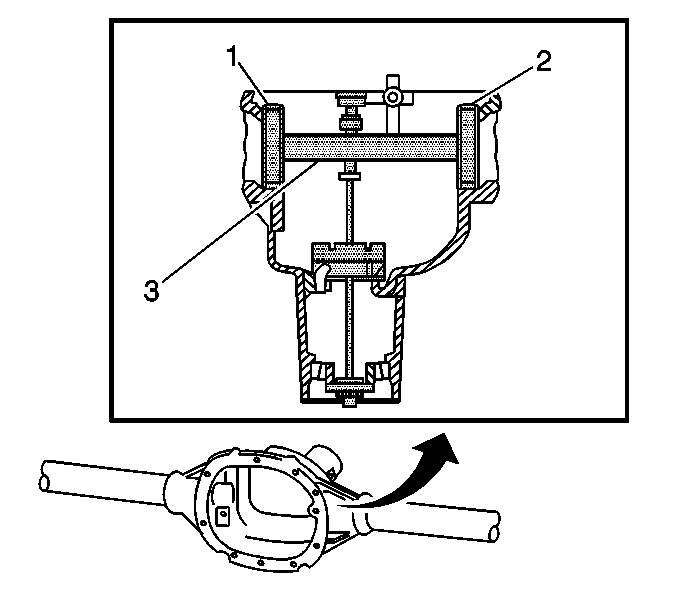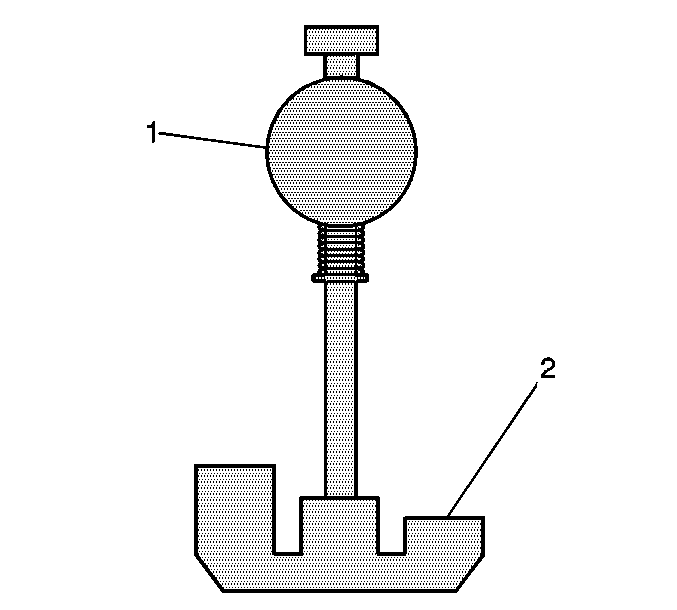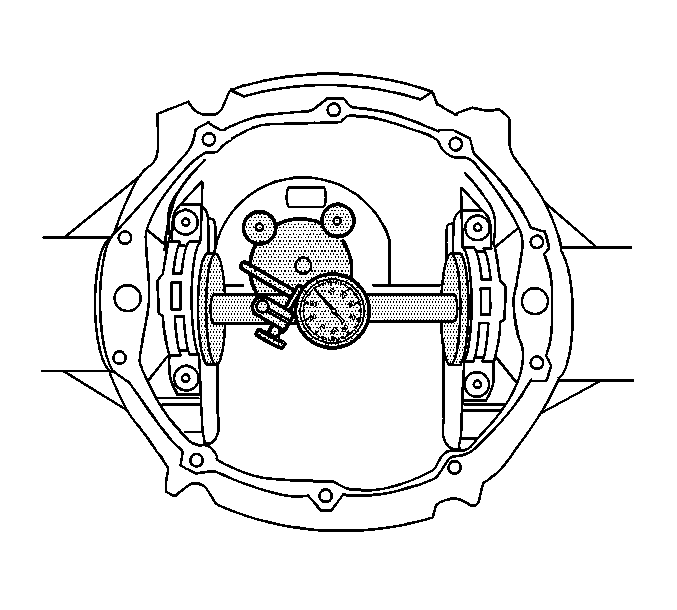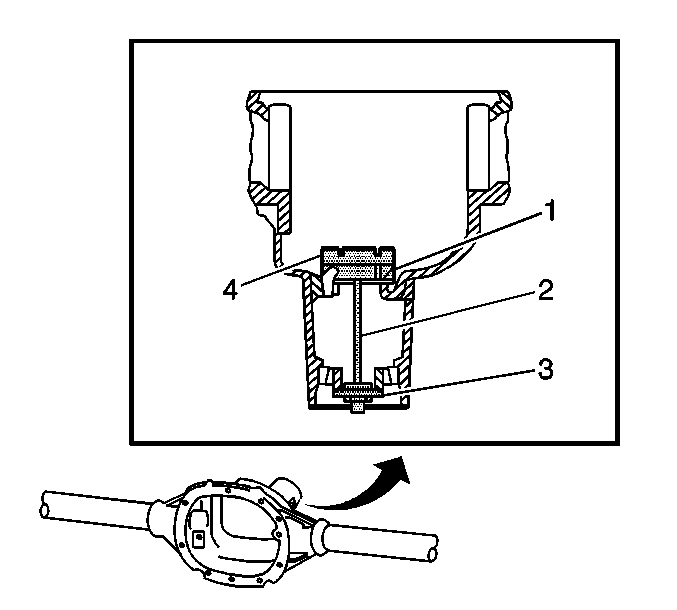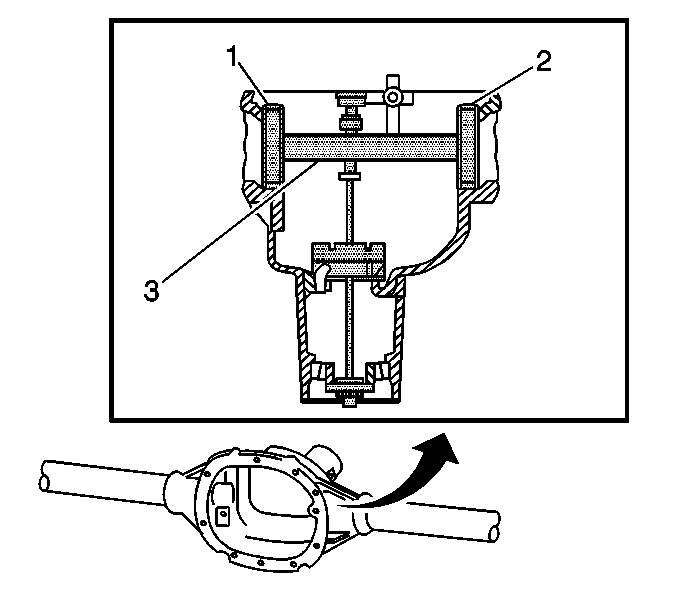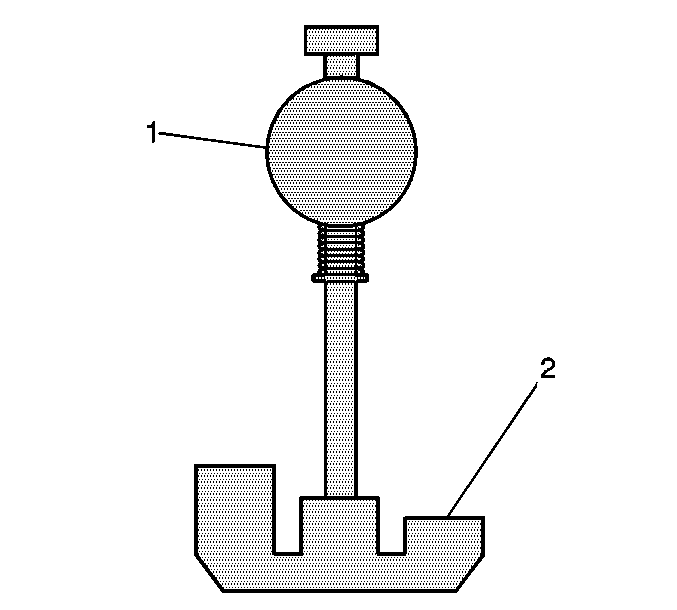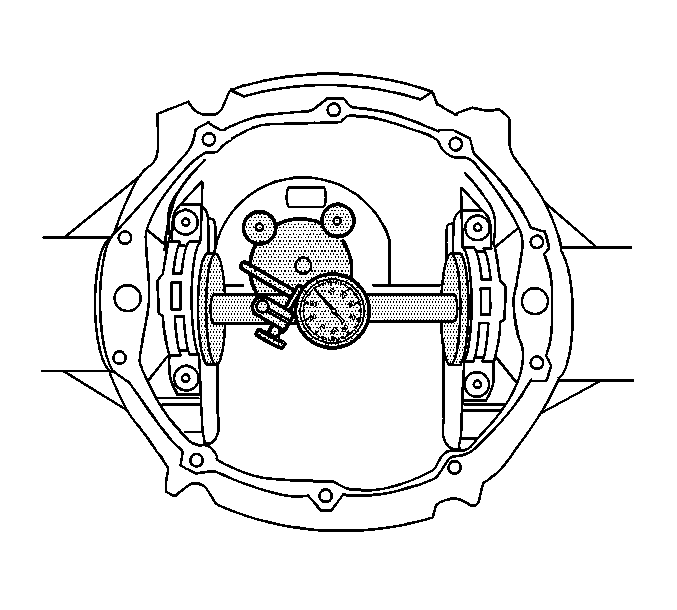Pinion Depth Adjustment 8.6 Inch Axle
Special Tools
| • | J 8001 Dial Indicator Set |
| • | J 21777-B Pinion Setting Gage Set |
Note: The differential side bearing bores and the pinion bearing cups must be clean and free of any debris before proceeding with the pinion bearing adjustment.
- Lubricate the pinion bearings with the proper axle lubricant. Refer to
Fluid and Lubricant Recommendations.
- Install the pinion bearings into the rear axle housing.
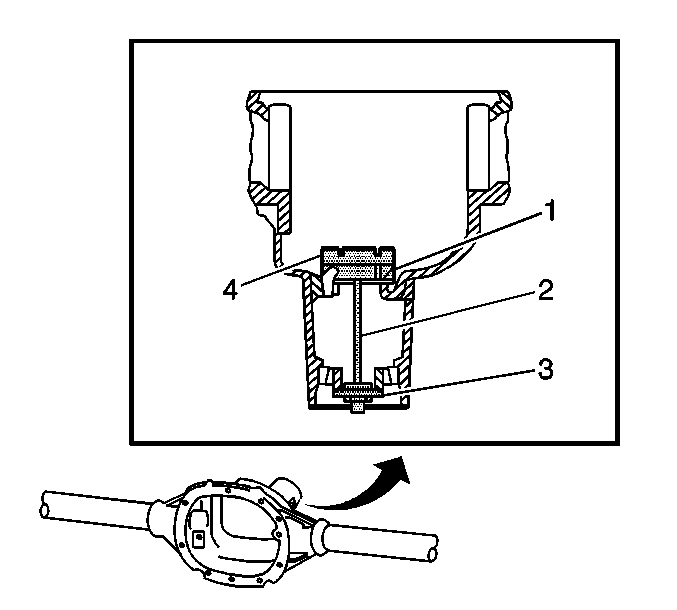
- Install the J 21777-35 (1), the J 21777-43 (2), the J 21777-42 (3), and the J 21777-29 (4) in the rear axle housing.
Note: Rotate the assembly several times in both directions in order to seat the pinion bearings.
- Using a inch pound torque wrench and holding the J 21777-43, tighten the nut of the J 21777-43 until a rotating torque of
1.7 N·m (15 lb in) is obtained.
- Check the rotating torque of the assembly. If the torque is less than
1.7 N·m (15 lb in), tighten the nut on the J 21777-43 until a rotating torque of
1.7-2.3 N·m
(15-20 lb in) is obtained.
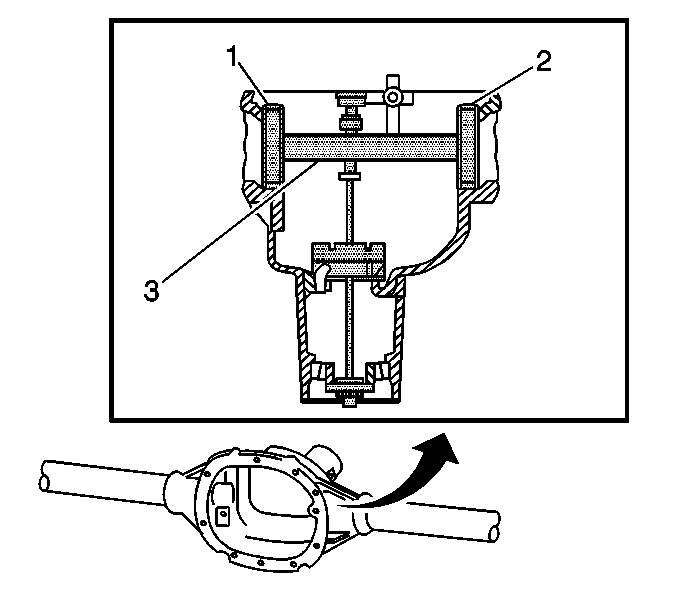
- Install the J 21777-45 (1, 2) to the J 21777-1 (3) in the rear axle housing.
- Install the differential bearing caps.
Caution: Refer to Fastener Caution in the Preface section.
- Install the bearing cap bolts to
75 N·m (55 lb ft)..
Note: In the following service procedure, J 21777-1 must rotate back and forth freely within the discs. If the J 21777-1 does not rotate freely, disassemble the components, inspect for proper seating and/or
mis-aligned components and re-assemble.
- Rotate the J 21777-1 within the J 21777-45.
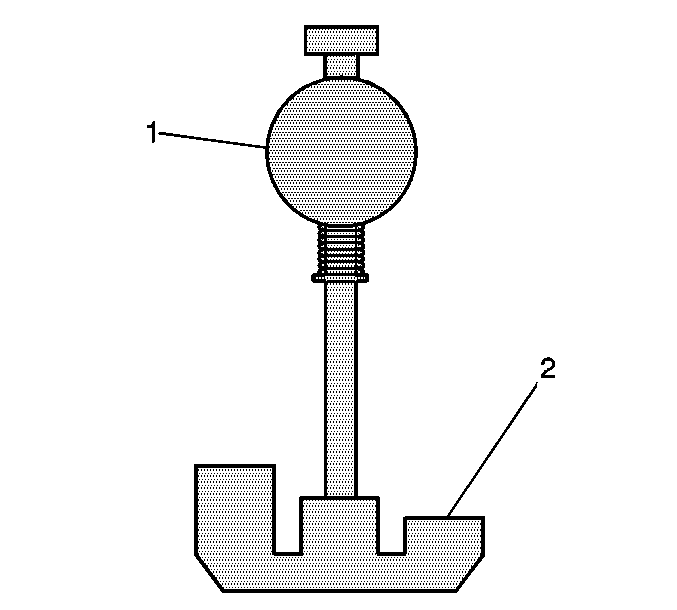
- Align the plunger of the J 21777-1 (1) to the gage block setting of the J 21777-29.
- Loosely clamp the
J 8001 indicator
on the stem on the J 21777-1.
- Place the contact pad of the
J 8001 indicator
on the mounting post of the J 21777-1.
- With the contact pad of the
J 8001 indicator
touching the mounting post of the J 21777-1, loosen the lock nut on the
J 8001 indicator
and push down on the
J 8001 indicator
until the needle the
J 8001 indicator
has turned 3/4 of a turn clockwise.
- Tighten the clamp on the
J 8001 indicator
finger tight.
Note: The deflection is the point where the needle changes direction.
- Move the plunger of the J 21777-1 back and forth until the needle of the
J 8001 indicator
indicates the greatest deflection.
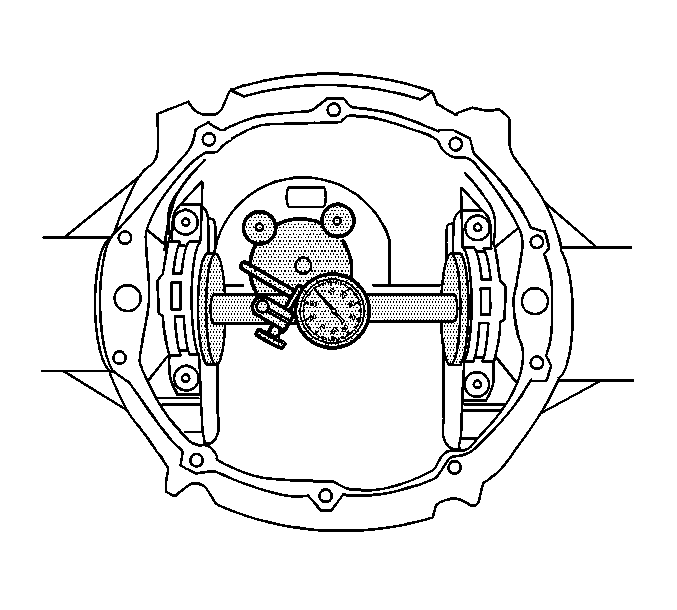
- At the greatest point of deflection, move the housing of the
J 8001 indicator
until the needle indicates zero.
- Move the plunger of the J 21777-1 back and forth again to verify the zero setting. Adjust the housing of the
J 8001 indicator
as necessary to set the needle
to zero.
- Rotate the plunger of the J 21777-1 away from the J 21777-29 until it no longer touches the J 21777-29.
- The value indicated on the
J 8001 indicator
is the thickness of the shim needed in order to set the depth of the pinion.
Note: Measure the shim with a micrometer in order to verify that the thickness is correct.
- Select the shim that indicates the proper thickness.
- Remove the pinion depth setting tools.
- Remove the pinion bearings.
- Install the pinion shim between the pinion gear and the inner pinion bearing. Refer to
Drive Pinion Bearings Replacement.
Pinion Depth Adjustment 9.5LD Inch Axle
Special Tools
| • | J 8001 Dial Indicator Set |
| • | J 21777-85 Gage and Plate |
| • | J 21777-86 Side Bearing Disc |
| • | J 34925 Pinion Setting Gage Set |
Note: The differential side bearing bores and pinion bearing cups must be clean and free of any debris before proceeding with the pinion bearing adjustment.
- Lubricate the pinion bearings with axle lubricant. Use the proper fluid. Refer to
Fluid and Lubricant Recommendations.
- Install the pinion bearings into the rear axle housing.
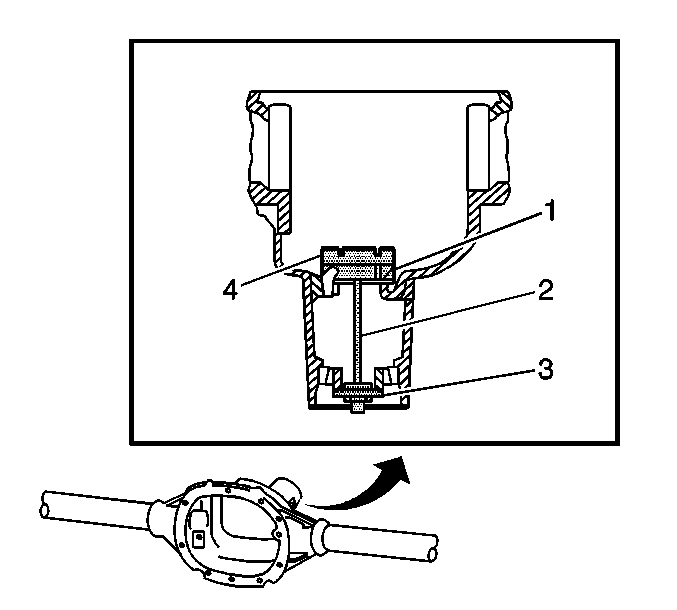
- Install the J 21777-8 (1), the J 21777-43 (2), the J 21777-42 (3), and the J 21777-85 (4) in the rear axle housing.
- Using a inch pound torque wrench and holding the J 21777-43 stationary, slowly tighten the nut of the J 21777-43 until a rotating torque of
1.1-2.2 N·m (10-20 lb in) is
obtained.
Note: Rotate the assembly several times in both directions in order to seat the pinion bearings.
- Using an inch-pound torque wrench, measure the rotating torque of the assembly which should be
1.1-2.3 N·m (10-20 lb in)..
- If the rotating torque of the assembly is less than
1.1N·m (10 lb in), continue to tighten the nut on the J 21777-43 until a rotating torque of
1.1-2.3 N·m(10-20 lb in) is obtained.
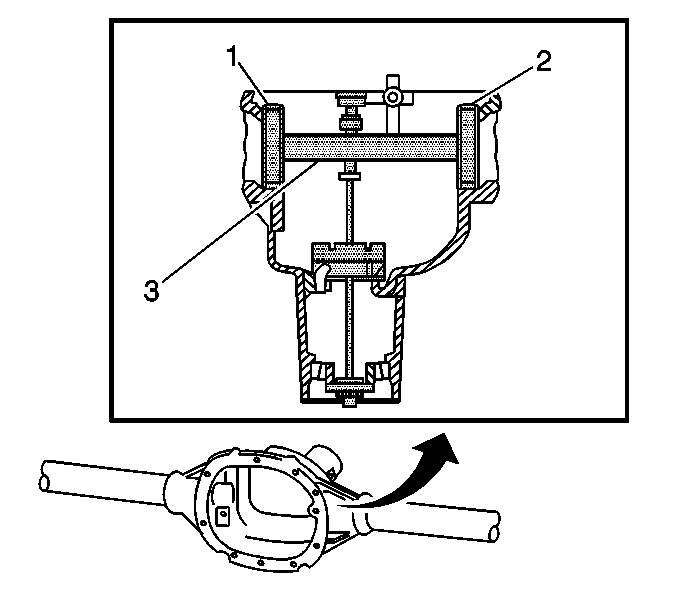
Note: 2 of the J 21777-86 will needed to perform the following procedure.
- Install the J 21777-86 (1), (2) and the J 21777-1 (3) in the rear axle housing.
- Install the differential bearing caps.
Caution: Refer to Fastener Caution in the Preface section.
- Install the differential bearing cap bolts and tighten to
85 N·m (63 lb ft)..
Note: The J 21777-1 must rotate back and forth freely within the discs. If the J 21777-1 does not rotate freely, disassemble the components, inspect for proper seating and/or mis-aligned components and re-assemble.
- Rotate the J 21777-1 within the J 21777-86.
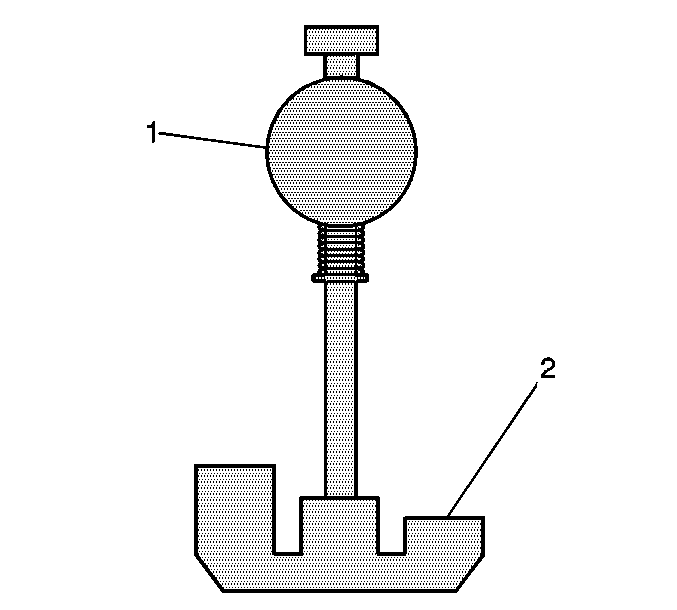
- Align the plunger of the J 21777-1 (1) to the
J 21777-85 gage and plate
(2).
- Loosely clamp the
J 8001 indicator
(1) on the stem on the J 21777-1.
- Place the contact pad of the
J 8001 indicator
on the mounting post of the J 21777-1.
- With the contact pad of the
J 8001 indicator
touching the mounting post of the J 21777-1, loosen the lock nut on the
J 8001 indicator
and push down on the
J 8001 indicator
until the needle the
J 8001 indicator
has turned 3/4 of a turn clockwise.
- Tighten the clamp on the
J 8001 indicator
finger tight.
Note: The greatest amount of deflection is the point where the needle changes direction.
- Move the plunger of the J 21777-1 back and forth until the needle of the
J 8001 indicator
indicates the greatest amount of deflection.
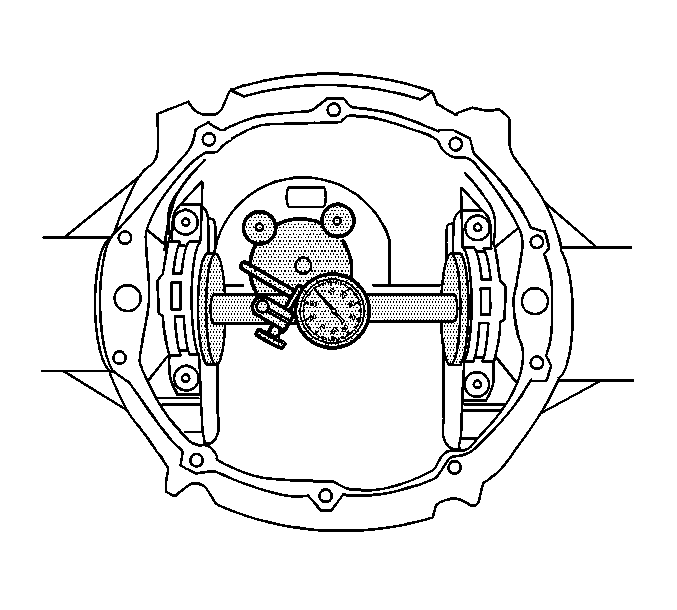
- At the greatest point of deflection, move the housing of the
J 8001 indicator
until the needle indicates ZERO.
- Move the plunger of the J 21777-1 back and forth again to verify the ZERO setting. Adjust the housing of the
J 8001 indicator
as necessary to set the needle to
ZERO.
- Rotate the plunger of the J 21777-1 away from the J 21777-85 until it no longer touches the J 21777-85.
- The value indicated on the
J 8001 indicator
is the thickness of the shim needed in order to set the depth of the pinion.
Note: Measure the shim with a micrometer in order to verify that the thickness is correct.
- Select the shim that indicates the proper thickness.
- Remove the pinion depth setting tools.
- Remove the pinion bearings.
- Install the pinion shim between the pinion gear and the inner pinion bearing. Refer to
Drive Pinion Bearings Replacement.
Pinion Depth Adjustment 10.5 Inch Axle
- Install the differential, if necessary. Refer to
Differential Replacement.
Note: Measure and record the thickness of the pinion gear bearing retainer shim before any service procedures are performed to the pinion gear bearing retainer assembly.
- Install the original shim to the pinion bearing retainer. If the original shim is not available, install a 0.41 mm (0.016 in) shim to build pinion depth.
Note: Do not apply sealant to the pinion gear bearing retainer at this time.
- Install the pinion gear bearing retainer.
Caution: Refer to Fastener Caution in the Preface section.
- Install the pinion gear bearing retainer bolts and tighten to
88 N·m (65 lb ft)..
- Adjust the backlash. Refer to
Backlash Adjustment.
- Perform a gear tooth pattern check on the pinion and the ring gear. Refer to
Gear Tooth Contact Pattern Inspection.
- If the gear tooth contact pattern indicates a high or a low flank contact pattern, adjust the pinion depth by doing the following:
| 7.1. | Remove the pinion gear bearing retainer bolts. |
| 7.2. | Remove the pinion gear bearing retainer. |
| • | If the gear tooth contact pattern shows a high flank contact pattern, install a shim one size larger. |
| • | If the gear tooth contact pattern shows a low flank contact pattern, install a shim one size smaller. |
| 7.4. | Install the new shim to the pinion gear bearing retainer. |
| 7.5. | Install pinion gear bearing retainer. |
| 7.6. | Install pinion gear bearing retainer bolts and tighten to
88 N·m (65 lb ft).. |
| 7.8. | If the gear tooth pattern is still incorrect, adjust the shim thickness as necessary and recheck the gear tooth pattern of the pinion and the ring gear. |
- Inspect the backlash between the pinion and the ring gear and adjust, if necessary. Refer to
Backlash Adjustment.
The pinion shims are available in the following sizes:
Shim Sizes