Rear Seat Audio (RSA) With Entertainment System
This feature allows rear seat passengers to listen to and control any of the sources: radio and CDs. An audio or radio source can be listened to but cannot be changed from the RSE if the front seat passengers have selected the same source from the front seat controls. (For example, the radio station selected with the front seat controls cannot be changed by the rear seat control(s).
The front seat audio controls always have priority over the RSA controls. If the front seat passengers switch to the same source as the RSA, the RSA no longer controls the source.
You can operate the RSA when the main radio is off.
The rear seat passengers have control of the volume for each set of headphones.
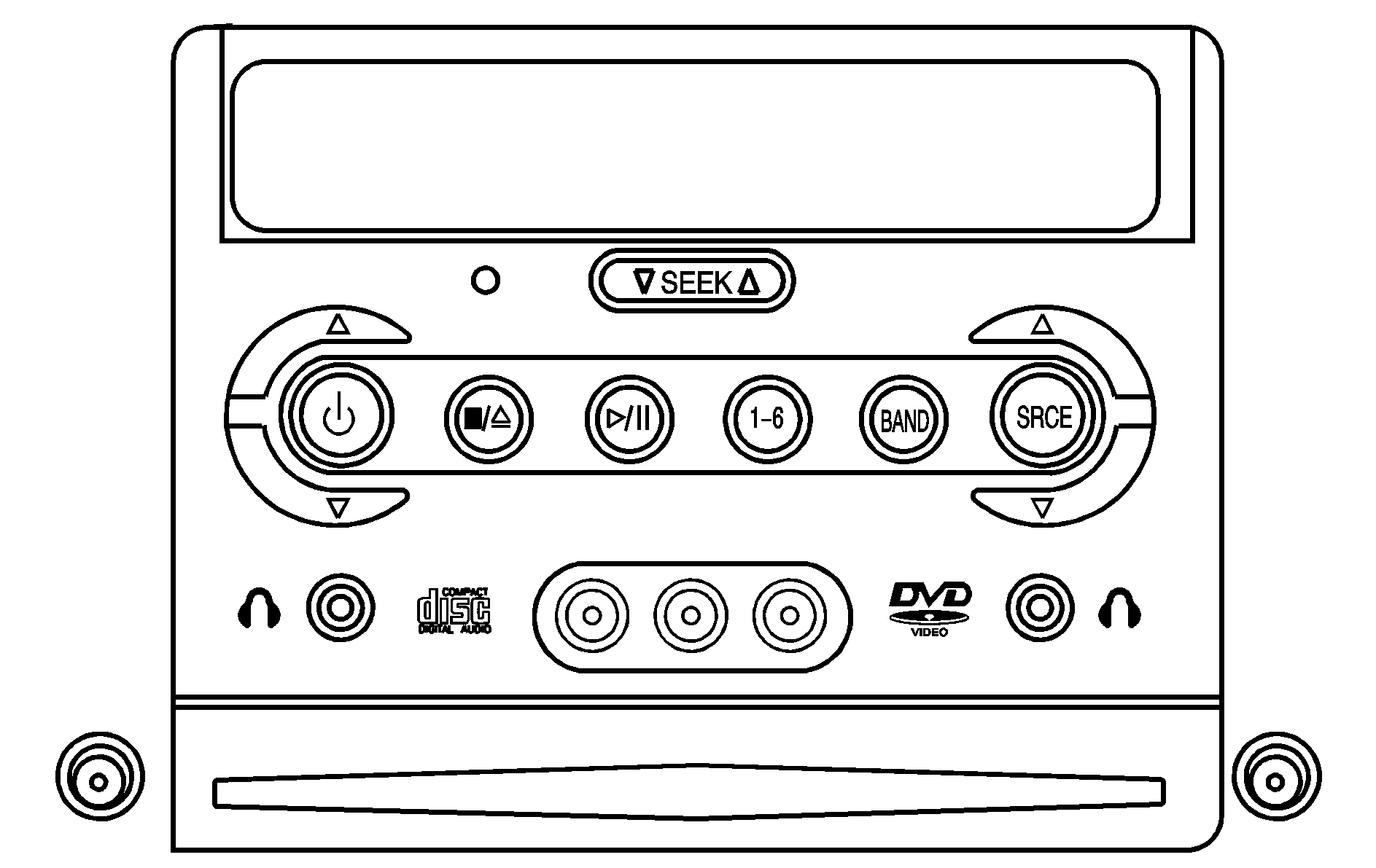
(Power): Press this button to turn the RSE system on and off. The rear speakers are muted when the RSA power is turned on.
1-6 (Preset): Press this button to go to the next preset radio station set on the pushbuttons on the main radio. This function is not active if the front seat passengers are listening to the radio. When a CD is playing in the six-disc CD changer, press this button to select the next CD, if multiple CDs are loaded. This function is not active if the front seat passengers are listening to a CD.
BAND: Press this button to switch between FM1, FM2, AM, or XM1 or XM2 (if equipped).
SRCE (Source): Press this button to switch between playing the radio and CD.
SEEK : When listening to the radio, press the SEEK arrows to go to the previous or to the next station and stay there. This function is inactive if the front seat passengers are listening to the same band. When a CD is playing, press the down SEEK arrow to go to the start of the current track if more than five seconds have played. Press the up SEEK arrow to go to the next track on a CD. This function is inactive if the front seat passengers are listening to a CD.
(Volume): Press the volume arrows to increase or decrease the volume on the wired headphones (not included). The arrows on the right are for the right headphones and the arrows on the left are for the left headphones.
Rear Seat Audio (RSA) Without Rear Seat Entertainment
This feature allows rear seat passengers to listen to and control any of the sources: radio, cassette, and CDs. An audio or radio source may be listened to but cannot be changed from the RSE if the front seat passengers have selected the same source from the front seat controls. (For example, the radio station selected with the front seat controls cannot be changed by the rear seat control(s)).
The front seat audio controls always have priority over the RSA controls. If the front seat passengers switch to the same source as the RSA, the RSA will no longer control the source.
You can operate the RSA when the main radio is off.
You can use wired headphones (not included) or the wireless headphones. The wired headphones connect to the outlets on the RSA system. The rear seat passengers have control of the volume for each set of wired headphones. Adjust the volume on the wireless headphones by turning the volume control on each headset.
Primary Radio Controls
The following function is controlled by the main radio:
PWR (Power): Front seat passengers can turn the RSA off by quickly pressing this knob twice.Rear Seat Radio Controls
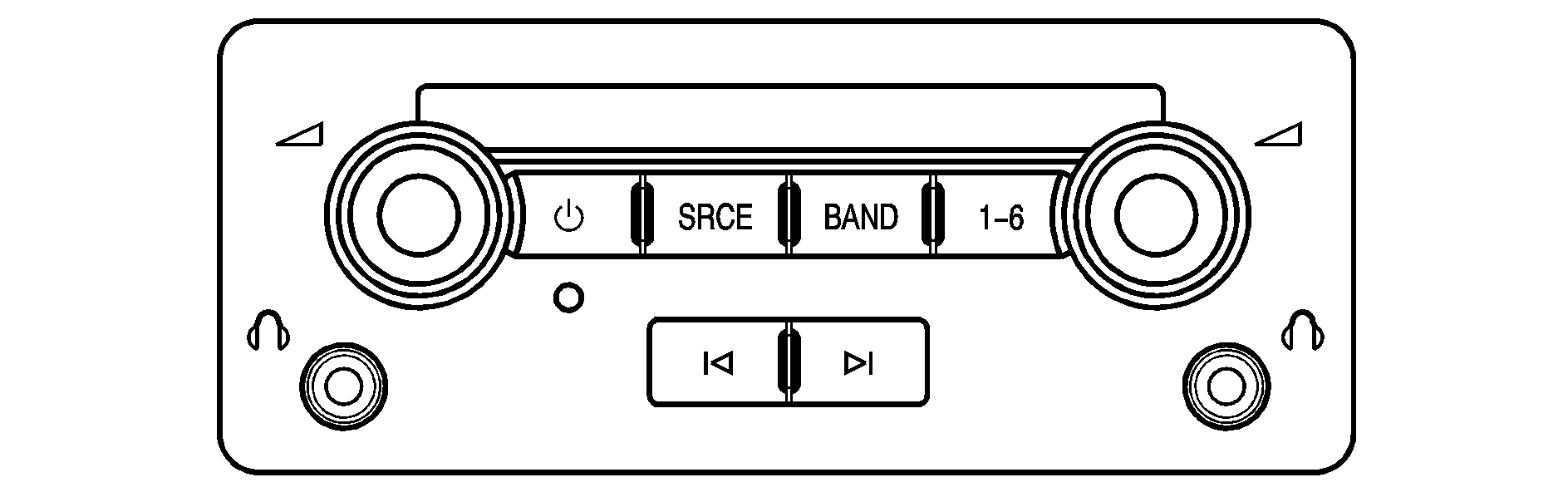
The following functions are controlled by the RSA system:
(Volume): Turn this knob to increase or to decrease the volume. The left knob controls the left headphones and the right knob controls the right headphones.(Power): Press this button to turn the system on or off. The rear speakers will be muted when the RSA power is turned on.
SRCE (Source): Press this button to play a cassette tape or CD when listening to the radio. The inactive tape or CD will remain safely inside the radio for future listening.
BAND: Press this button to switch between FM1, FM2, AM, or XM1 or XM2 (if equipped).
1-6 (Preset): Press this button to go to the next preset radio station. This function is inactive if the front seat passengers are listening to the radio. When a cassette tape is playing, press this button to go to the other side of the tape. When a CD is playing in the six-disc CD changer, press this button to select the next CD, if multiple CDs are loaded. This function is inactive if the front seat passengers are listening to a CD.
(Seek): When listening to the radio, press the left or the right arrow to go to the next or the previous station and stay there. This function is inactive if the front seat passengers are listening to the radio. When a cassette tape is playing, press the left or the right arrow to hear the next or the previous selection. This function is inactive if the front seat passengers are listening to a cassette tape. When a CD is playing, press the left arrow to go to the start of the current track if more than eight seconds have played. Press the right arrow to go to the next track on the CD. This function is inactive if the front seat passengers are listening to a CD.
