For 1990-2009 cars only
Removal Procedure
- Using a scan tool, select service mode to disable the telematics module. Refer to Communication Interface Module Mode Selection.
- Remove the telematics module. Refer to Communication Interface Module Replacement.
- Remove the backup battery cover to telematics module retaining torx screws (2).
- Remove the battery back up cover (1) from the telematics module (3).
- Disconnect the backup battery electrical connector (1) from the telematics module (3).
- Remove the backup battery (2).
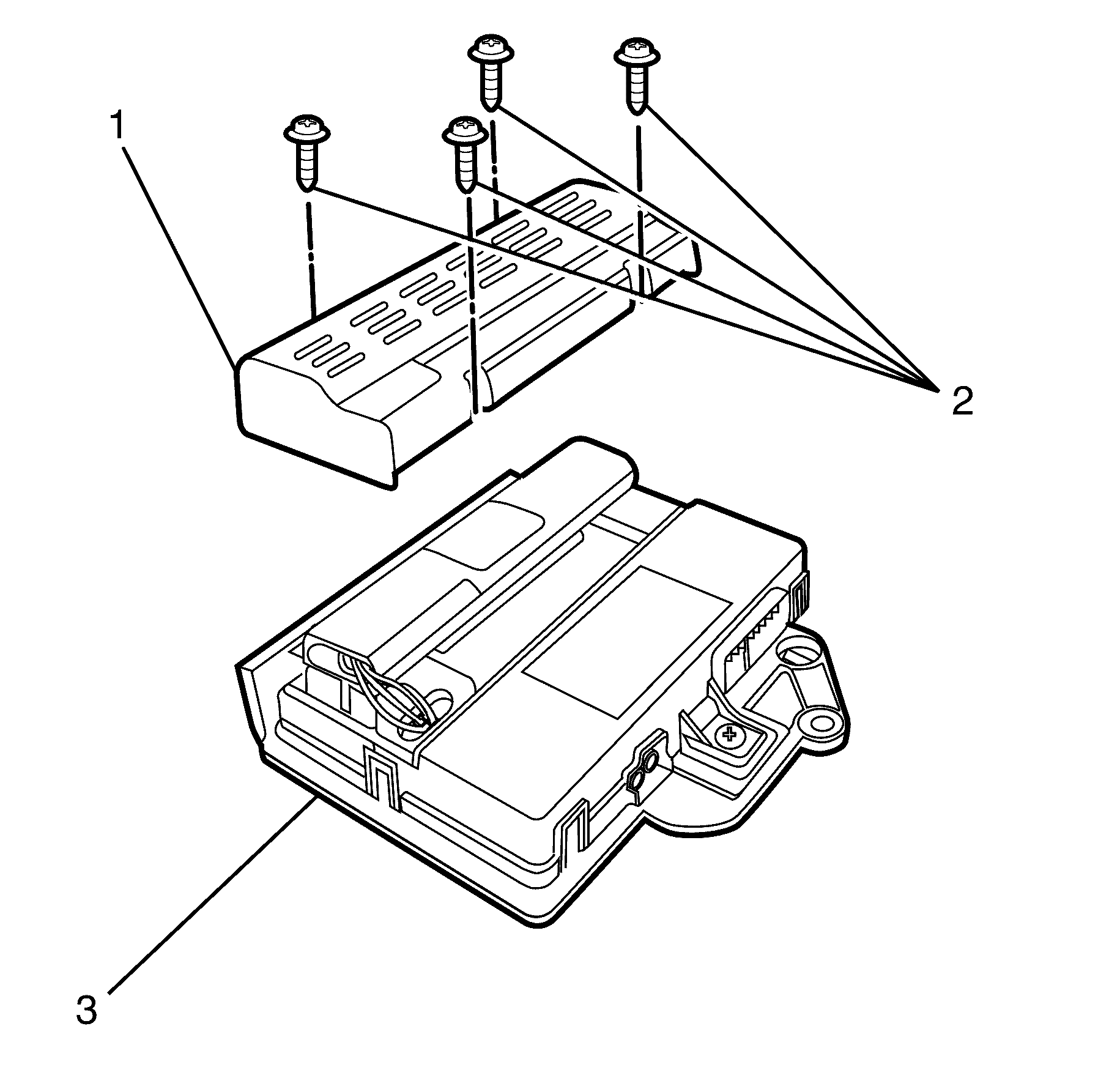
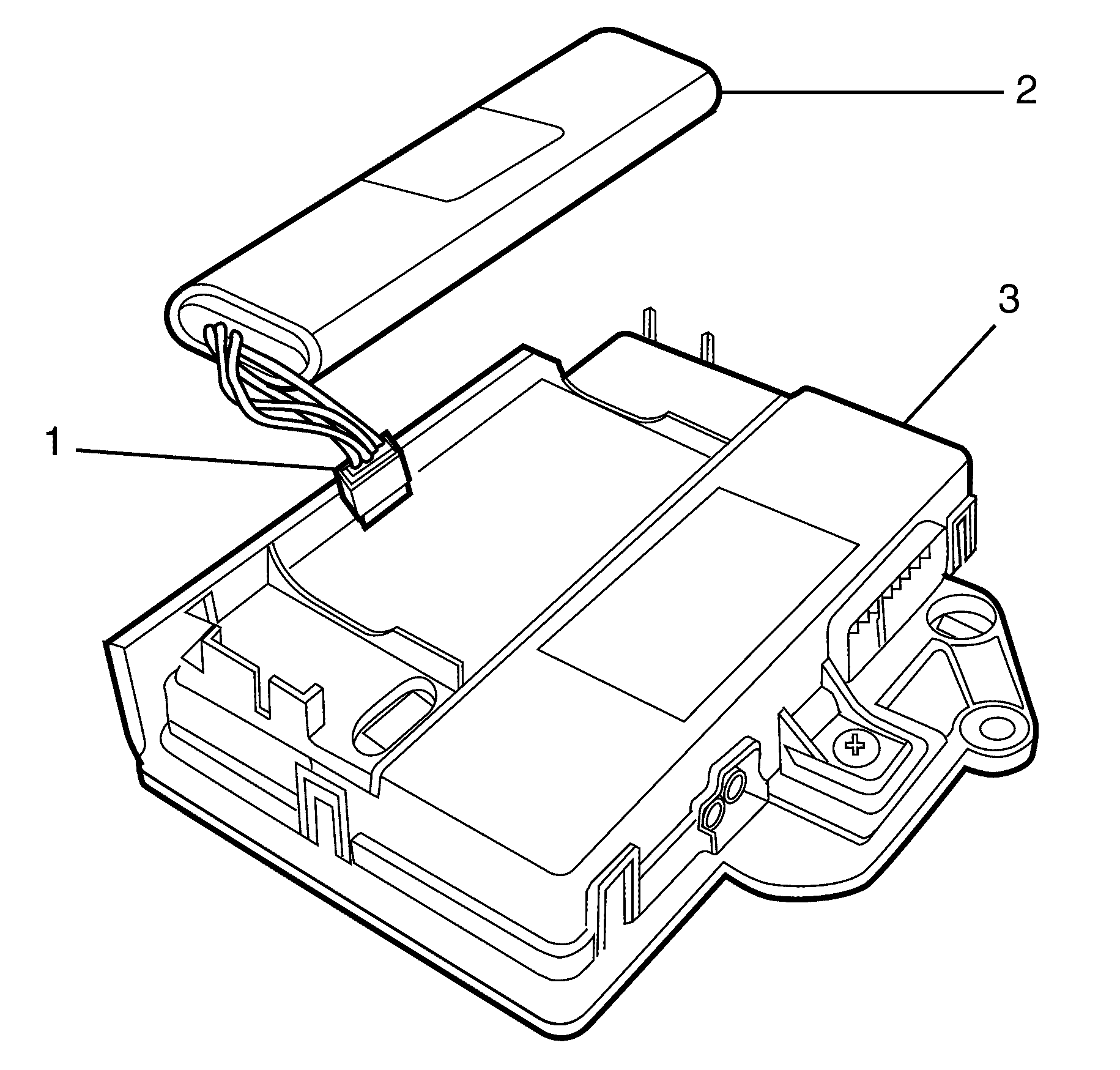
Important: If replacing the battery, dispose of it in an environmentally sound/personally safe manner.
Installation Procedure
- Connect the backup battery electrical connector (1) to the telematics module (3).
- Install the backup battery (2) into the telematics module (3).
- Install the backup battery cover (1) to the telematics module (3).
- Install the backup battery cover to telematics module retaining torx screws (2).
- Using a scan tool reset the backup battery timer.
- Install the telematics module. Refer to Communication Interface Module Replacement.
- Using a scan tool, select active mode to enable the telematics module. Refer to Communication Interface Module Mode Selection.
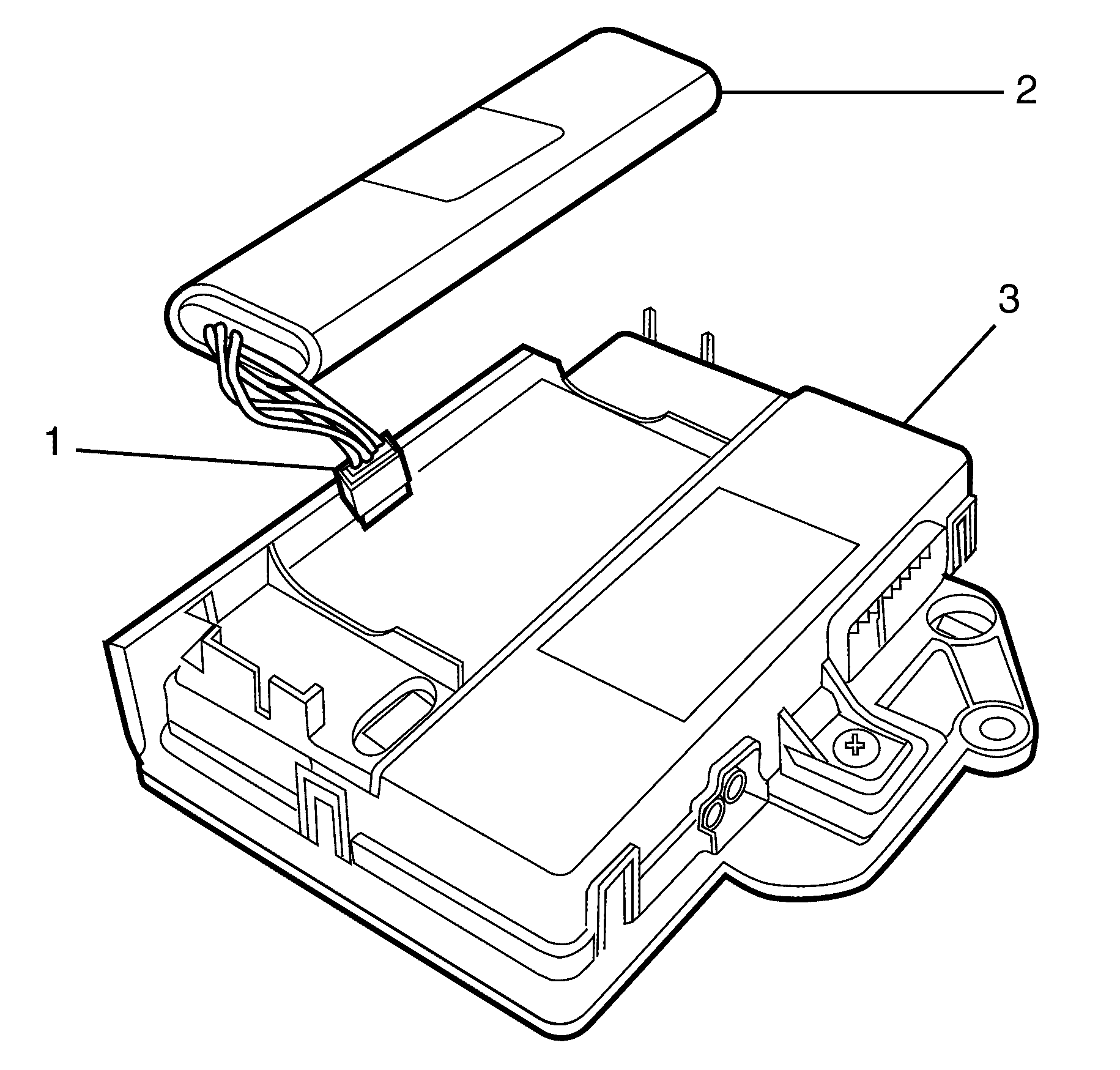
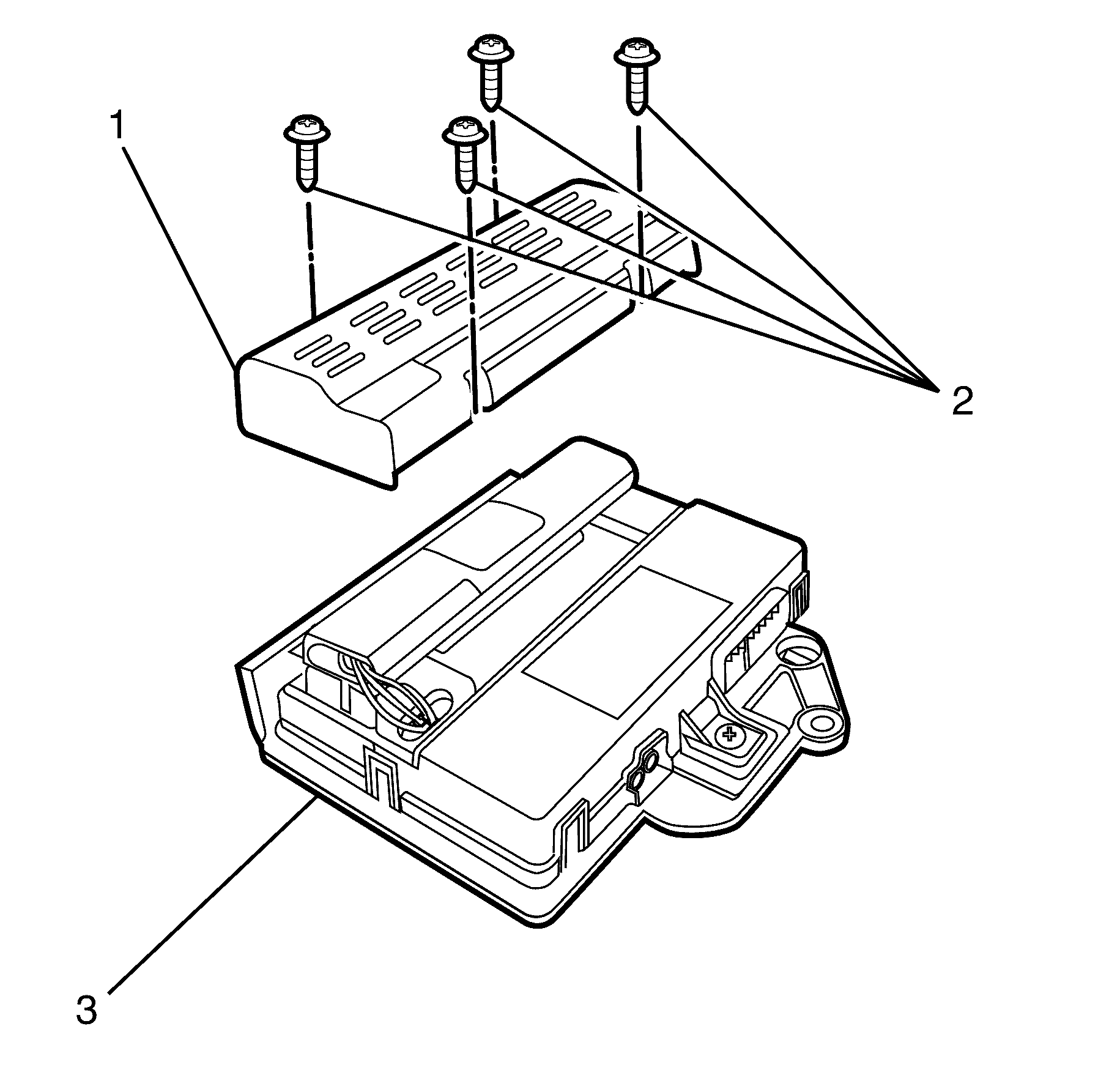
Notice: Refer to Fastener Notice in the Preface section.
Tighten
Tighten the screws to 2.0 N·m (18 lb in).
Important: If the telematics module service mode remains enabled, the telematics system does not have full functionality.
