SMU - Revised Wheel Speed Sensor Replacement Procedure

| Subject: | Revised Wheel Speed Sensor Replacement Procedure |
| Models: | 1999-2000 Cadillac Escalade |
| 1999-2001 Chevrolet Silverado, Suburban, Yukon |
| 1999-2001 GMC Sierra, Suburban, Tahoe |
This bulletin is being issued to revise the Wheel Speed Sensor Replacement procedure in the Antilock Brakes sub-section of the Service Manual. Please replace the current information in the Service Manual with the following information.
The following information has been updated within SI. If you are using a paper version of this Service Manual, please make a reference to this bulletin on the affected page.
Wheel Speed Sensor Replacement (RWD) -- 1999-2000
Caution: Refer to Brake Dust Caution in Cautions and Notices.
Removal Procedure
- Raise and support the vehicle. Refer to Lifting and Jacking the Vehicle in General Information.
- Remove the tire and wheel. Refer to Tire and Wheel Removal and Installation in Tires and Wheels.
- Remove the brake rotor (2). Refer to Brake Rotor Replacement -- Front in Disc Brakes.
- Remove the wheel speed sensor (WSS) mounting bolt.
- Remove the wheel speed sensor (5) from the hub/bearing assembly (4).
- Remove the WSS cable mounting clip from the knuckle.
- Remove the WSS cable mounting clip from the upper control arm.
- Remove the WSS cable mounting clip from the frame attachment point.
- Remove the WSS cable electrical connector.
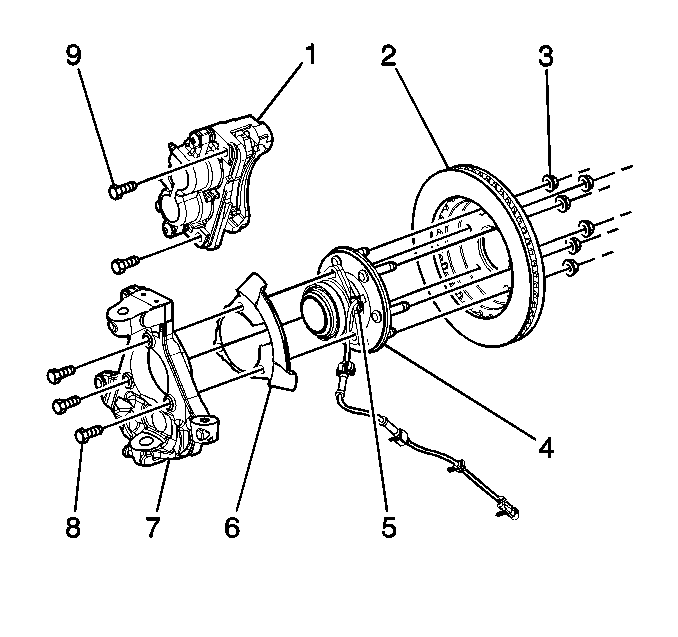
Installation Procedure
- Install the WSS (5) into the hub/bearing assembly (4).
- Install the WSS mounting bolt.
- Install the WSS cable mounting clip to the knuckle.
- Install the WSS cable mounting clip to the upper control arm.
- Install the WSS cable mounting clip to the frame attachment point.
- Connect the WSS cable electrical connector.
- Install the brake rotor (2). Refer to Brake Rotor Replacement -- Front in Disc Brakes.
- Install the tire and wheel. Refer to Tire and Wheel Removal and Installation in Tires and Wheels.
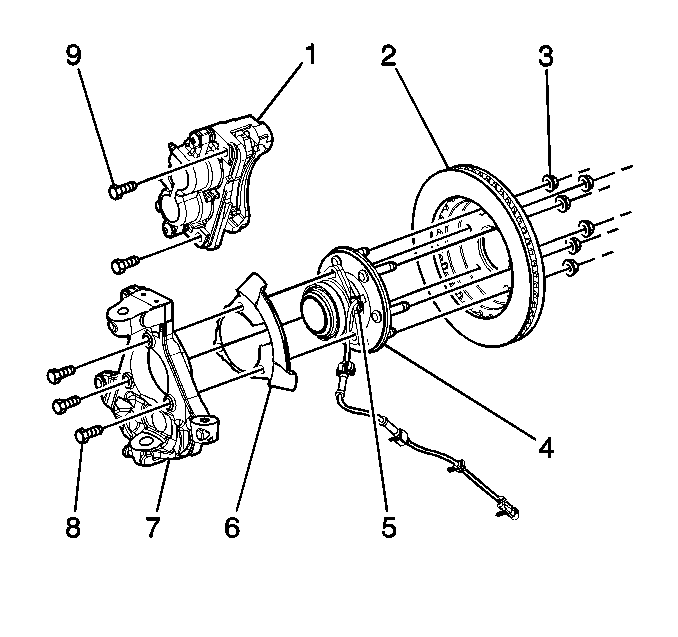
Notice: Refer to Fastener Notice in Cautions and Notices.
Tighten
Tighten the WSS mounting bolt to 18 N·m (13 lb ft).
Wheel Speed Sensor Replacement (S4WD) -- 1999-2000
Caution: Refer to Brake Dust Caution in Cautions and Notices.
Removal Procedure
- Raise and support the vehicle. Refer to Lifting and Jacking the Vehicle in General Information.
- Remove the tire and wheel. Refer to Tire and Wheel Removal and Installation in Tires and Wheels.
- Remove the brake rotor (2). Refer to Brake Rotor Replacement -- Front in Disc Brakes.
- Remove the wheel speed sensor (WSS) mounting bolt.
- Remove the wheel speed sensor (5) from the hub/bearing assembly (4).
- Remove the WSS cable mounting clip from the knuckle.
- Remove the WSS cable mounting clip from the upper control arm.
- Remove the WSS cable mounting clip from the frame attachment point.
- Remove the WSS cable electrical connector.
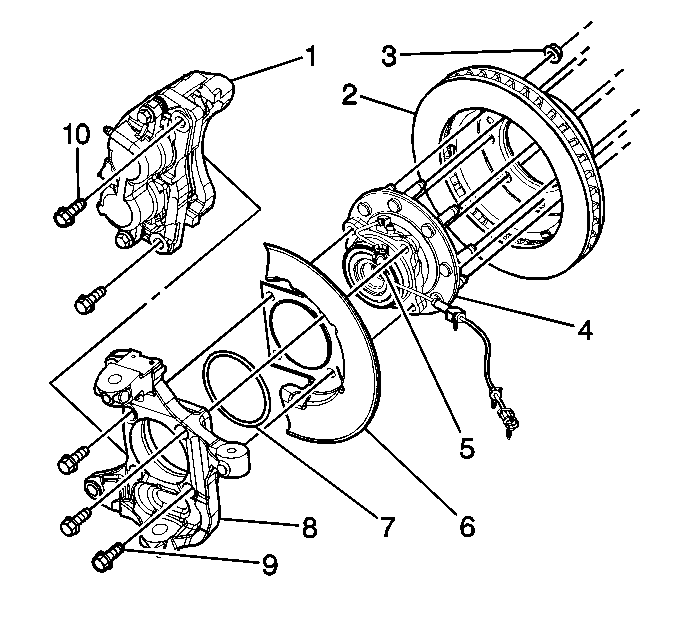
Installation Procedure
- Install the WSS (5) into the hub/bearing assembly (4).
- Install the WSS mounting bolt.
- Install the WSS cable mounting clip to the knuckle.
- Install the WSS cable mounting clip to the upper control arm.
- Install the WSS cable mounting clip to the frame attachment point.
- Connect the WSS cable electrical connector.
- Install the brake rotor (2). Refer to Brake Rotor Replacement -- Front in Disc Brakes.
- Install the tire and wheel. Refer to Tire and Wheel Removal and Installation in Tires and Wheels.
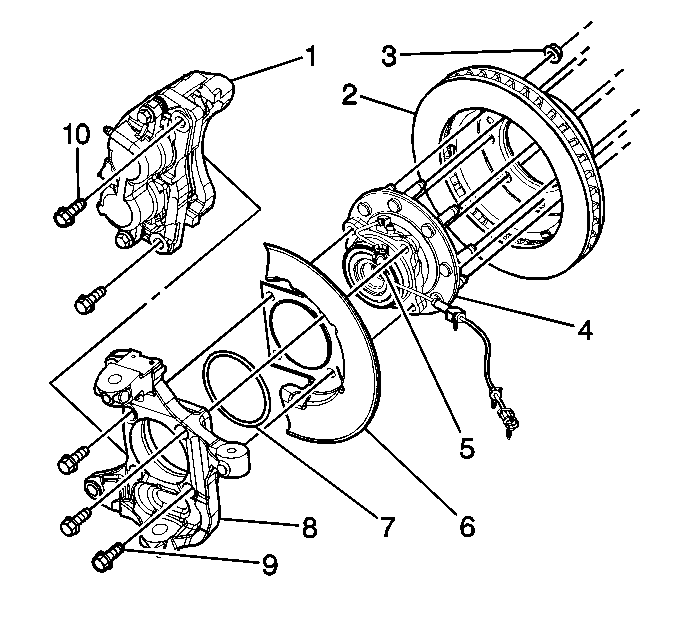
Notice: Refer to Fastener Notice in Cautions and Notices.
Tighten
Tighten the WSS mounting bolt to 18 N·m (13 lb ft).
Wheel Speed Sensor Replacement (2WD) -- 2001
Caution: Refer to Brake Dust Caution in Cautions and Notices.
Removal Procedure
- Raise and support the vehicle. Refer to Lifting and Jacking the Vehicle in General Information.
- Remove the tire and wheel. Refer to Tire and Wheel Removal and Installation in Tires and Wheels.
- Remove the brake rotor (2). Refer to Brake Rotor Replacement -- Front in Disc Brakes.
- Remove the wheel speed sensor (WSS) mounting bolt.
- Remove the wheel speed sensor (5) from the hub/bearing assembly (4).
- Remove the WSS cable mounting clip from the knuckle.
- Remove the WSS cable mounting clip from the upper control arm.
- Remove the WSS cable mounting clip from the frame attachment point.
- Remove the WSS cable electrical connector.
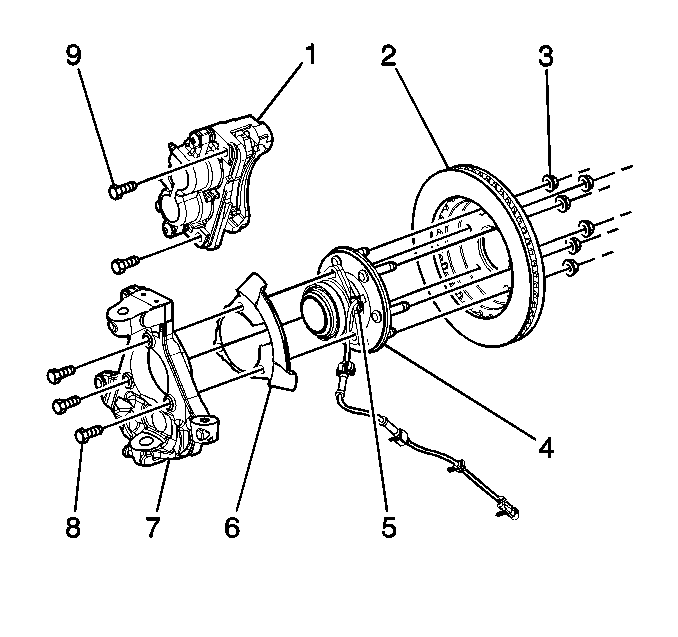
Notice: Carefully remove the sensor by pulling it straight out of the bore. DO NOT use a screwdriver, or other device to pry the sensor out of the bore. Prying it will cause the sensor body to break off in the bore.
Installation Procedure
- Install the WSS (5) into the hub/bearing assembly (4).
- Install the WSS mounting bolt.
- Install the WSS cable mounting clip to the knuckle.
- Install the WSS cable mounting clip to the upper control arm.
- Install the WSS cable mounting clip to the frame attachment point.
- Connect the WSS cable electrical connector.
- Install the brake rotor (2). Refer to Brake Rotor Replacement -- Front in Disc Brakes.
- Install the tire and wheel. Refer to Tire and Wheel Removal and Installation in Tires and Wheels.
- Perform the Diagnostic System Check -- ABS.
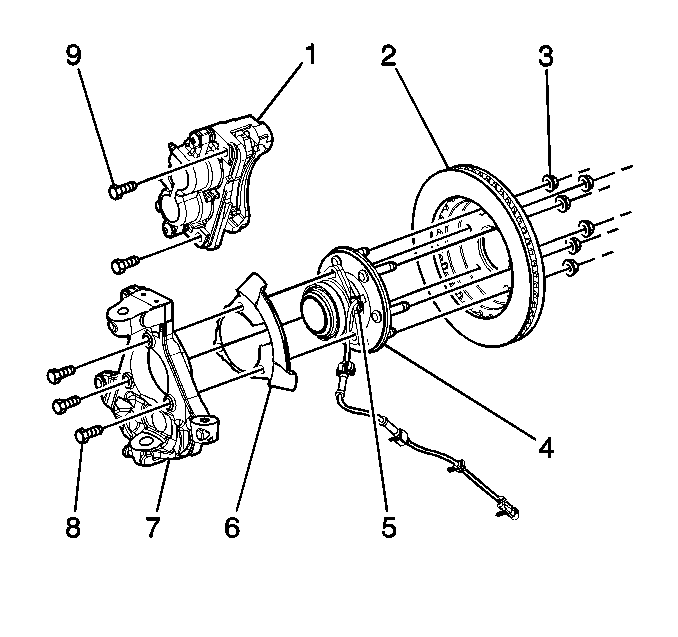
Notice: Refer to Fastener Notice in Cautions and Notices.
Tighten
Tighten the WSS mounting bolt to 18 N·m (13 lb ft).
Wheel Speed Sensor Replacement (4WD) -- 2001
Caution: Refer to Brake Dust Caution in Cautions and Notices.
Removal Procedure
- Raise and support the vehicle. Refer to Lifting and Jacking the Vehicle in General Information.
- Remove the tire and wheel. Refer to Tire and Wheel Removal and Installation in Tires and Wheels.
- Remove the brake rotor (2). Refer to Brake Rotor Replacement -- Front in Disc Brakes.
- Remove the wheel speed sensor (WSS) mounting bolt.
- Remove the wheel speed sensor (5) from the hub/bearing assembly (4).
- Remove the WSS cable mounting clip from the knuckle.
- Remove the WSS cable mounting clip from the upper control arm.
- Remove the WSS cable mounting clip from the frame attachment point.
- Remove the WSS cable electrical connector.
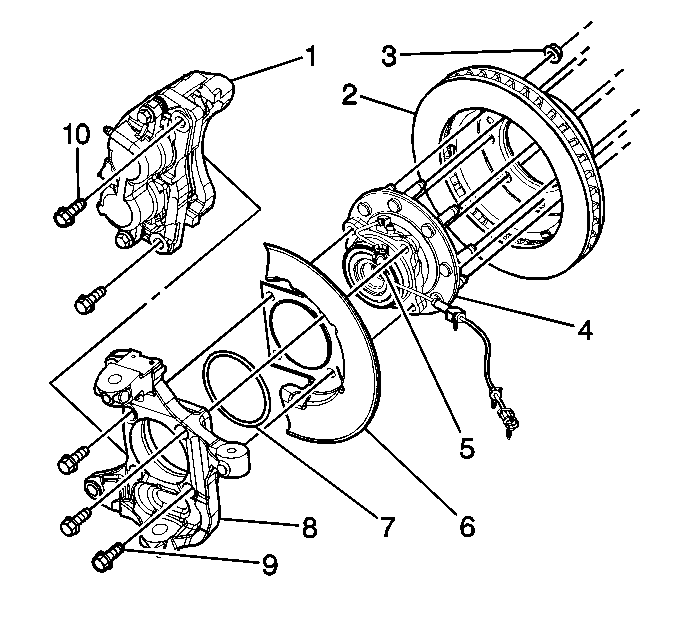
Notice: Carefully remove the sensor by pulling it straight out of the bore. DO NOT use a screwdriver, or other device to pry the sensor out of the bore. Prying it will cause the sensor body to break off in the bore.
Installation Procedure
- Install the WSS (5) into the hub/bearing assembly (4).
- Install the WSS mounting bolt.
- Install the WSS cable mounting clip to the knuckle.
- Install the WSS cable mounting clip to the upper control arm.
- Install the WSS cable mounting clip to the frame attachment point.
- Connect the WSS cable electrical connector.
- Install the brake rotor (2). Refer to Brake Rotor Replacement -- Front in Disc Brakes.
- Install the tire and wheel. Refer to Tire and Wheel Removal and Installation in Tires and Wheels.
- Perform the Diagnostic System Check -- ABS.
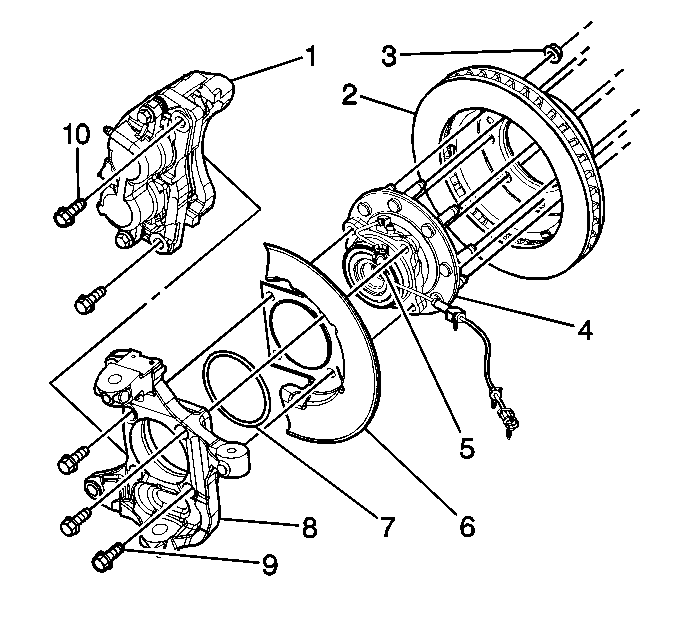
Notice: Refer to Fastener Notice in Cautions and Notices.
Tighten
Tighten the WSS mounting bolt to 18 N·m (13 lb ft).
