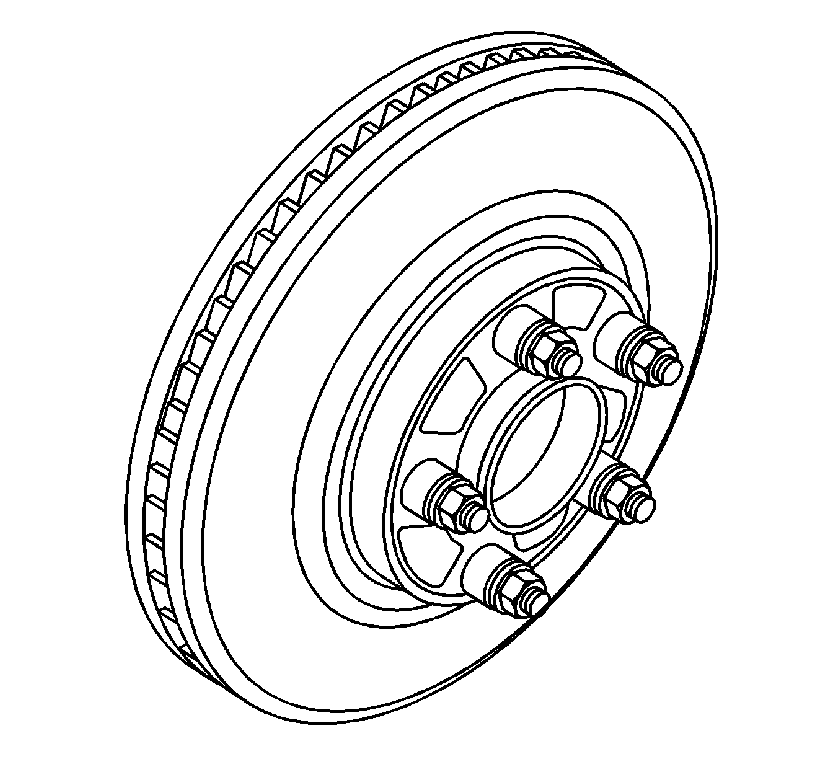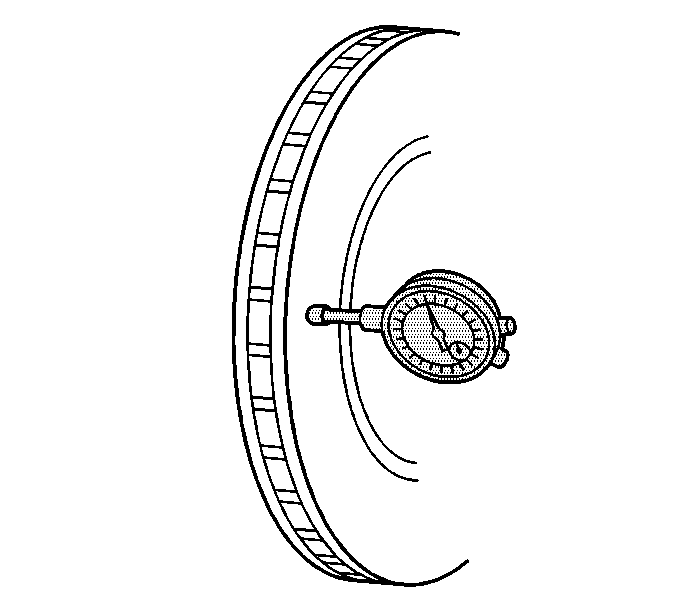Tools Required
| • | J 45101 Hub and Wheel Runout
Gage |
Important:
| • | Brake rotor assembled lateral runout (LRO) exceeding the maximum allowable
specification can cause thickness variation to develop in the brake rotor, usually
between 4800-11300 km (3,000-7,000 mi). |
| • | Brake rotor thickness variation exceeding the maximum specification can cause
brake pulsation. |
- Measure the brake rotor thickness. Refer to
Brake Rotor Thickness Measurement
.
- Measure the brake rotor thickness variation. Refer to
Brake Rotor Thickness Variation Measurement
.
- Use paint in order to mark the position of the brake rotor on the hub.
- Remove the brake rotor from the vehicle. Refer to
Brake Rotor Replacement
.
Important: Rust or contaminants on the hub flange or on the brake rotor mating surfaces
may cause excessive LRO of the brake rotor, which could lead to brake pulsation.
- Inspect the mating surface of the hub flange and the brake rotor. If rust or
foreign particles are on the hub flange or the brake rotor mating surfaces, perform
the following steps:
| 5.1. | Using the J 42450-A
,
or equivalent, thoroughly clean any rust or contaminants from the mating surface
of the hub flange. |
| 5.2. | Using the J 41013
,
or equivalent, thoroughly clean any rust or contaminants from the mating surface
of the brake rotor. |
| 5.3. | Clean the friction surfaces of the brake rotor with denatured alcohol,
or an equivalent brake cleaner. |
- Align the paint marks and install the rotor to the hub flange.
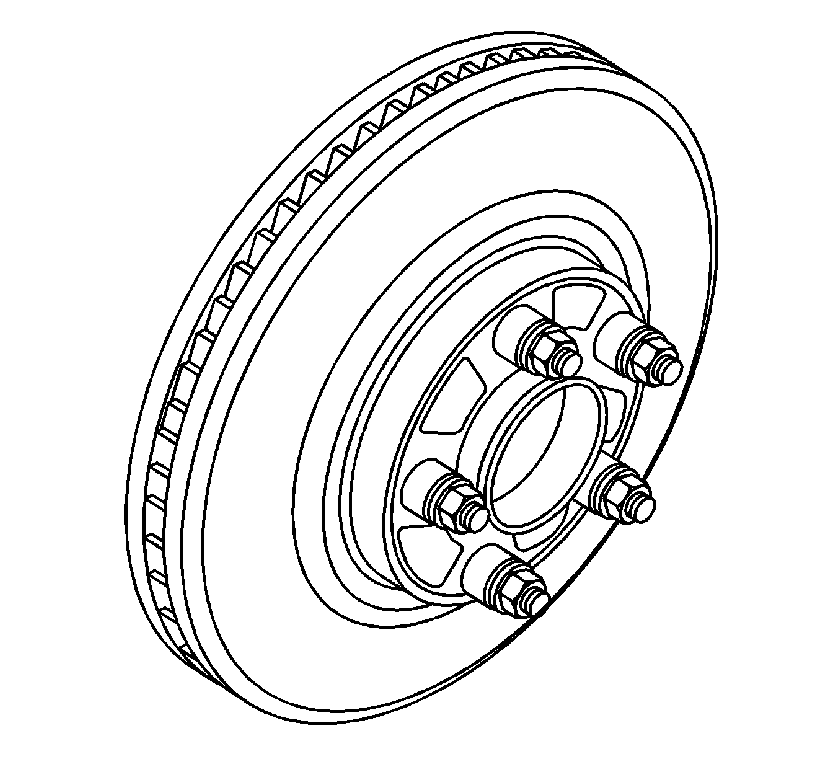
- Hold the rotor firmly in place against the hub
flange. Install one of the J 45101-100
and
one wheel nut onto the upper-most wheel stud.
- Continue to hold the rotor secure and tighten the wheel nut firmly by
hand.
- Install the remaining J 45101-100
and the wheel nuts onto the wheel studs and tighten the nuts firmly by hand in a
star pattern.
Notice: Refer to Fastener Notice in the Preface section.
- Tighten the wheel nuts in a star pattern in order to retain the rotor to the
hub. Refer to
Fastener Tightening Specifications
in Tires and Wheels.
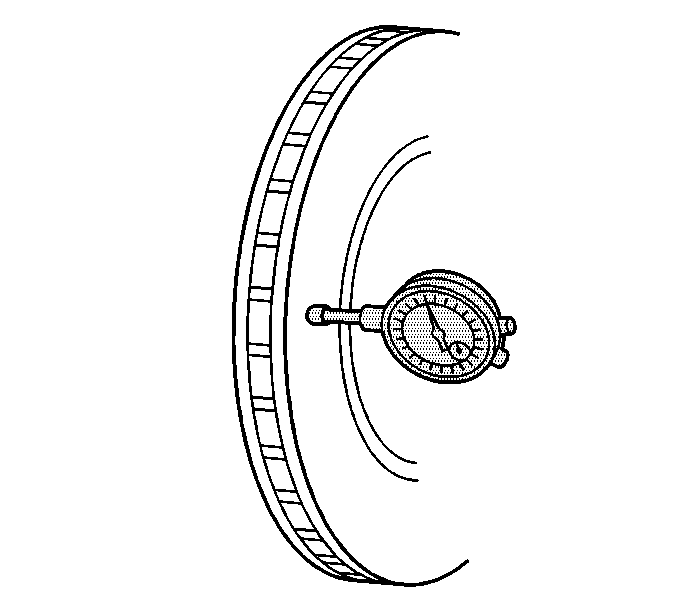
- Perform the following steps in order to
measure and record the assembled LRO of the brake rotor.
| 11.1. | Install the J 45101
, or equivalent.
Position the indicator button so it contacts the brake rotor friction surface 25 mm
(0.39 in) from the outer edge of the rotor. |
| 11.2. | Verify the indicator is at a 90 degree angle to the brake rotor. |
| 11.3. | Rotate the rotor until the indicator dial displays the lowest reading. |
| 11.4. | Set the dial to zero. |
| 11.5. | Rotate the rotor until the indicator dial displays the highest reading. |
| 11.6. | Mark the location of the high spot relative to the nearest wheel stud
or studs. |
| 11.7. | Measure and record the amount of LRO. |
- Compare the LRO to the following specification:
Specification
The maximum allowable LRO is 0.15 mm (0.006 in).
- If the LRO measurement is less than the specification, complete the following
steps:
| 13.3. | Press the brake pedal several times in order to position the rotor. |
| 13.4. | Remove the wheel nuts. |
- If the LRO measurement EXCEEDS the specification and you REFINISHED or
REPLACED the rotor, adjust the LRO. Refer to
Brake Rotor Assembled Lateral Runout Correction
.
- If the LRO measurement EXCEEDS the specification and you DID NOT refinish
or replace the rotor, refinish the rotor in order to attain true parallelism. Refer
to
Brake Rotor Refinishing
.
- Measure the LRO in order to verify the rotor is within the specification.