Inflatable Restraint Side Impact Sensor Replacement LHD
Removal Procedure
- Disable the SIR. Refer to SIR Disabling and Enabling .
- Remove the lower centre pillar trim panel. Refer to Center Pillar Lower Trim Panel Replacement .
- Remove the door sill plate. Refer to Door Sill Plate Replacement .
- Disconnect the side impact sensor electrical connector (1) from the side impact sensor (2).
- Remove the side impact sensor (2) securing bolt (4)
- Remove the side impact sensor (2) from the centre pillar (3).
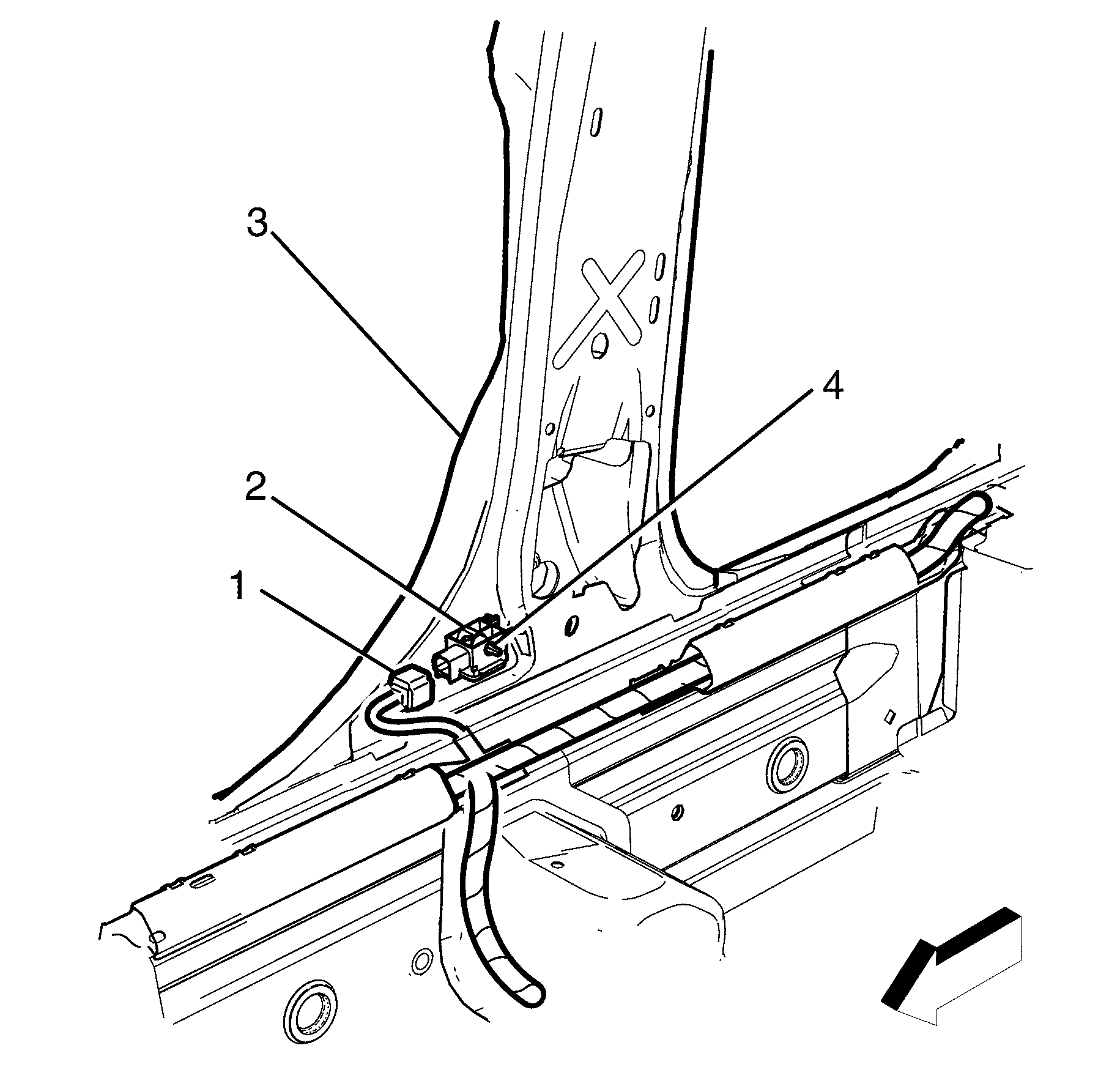
Installation Procedure
- Install the side impact sensor (2) to the centre pillar (3).
- Install the side impact sensor (2) securing bolt (4)
- Connect the side impact sensor electrical connector to the side impact sensor (1).
- Install the door sill plate. Refer to Door Sill Plate Replacement .
- Install the lower centre pillar trim panel. Refer to Center Pillar Lower Trim Panel Replacement .
- Enable the SDM, refer to SIR Disabling and Enabling .
- Ignition ON, observe the air bag warning indicator in the instrument panel cluster. The warning indicator should be illuminated for approximately five seconds. During this period the SDM performs a wiring and self-check. If no system faults are detected, the air bag warning indicator will be switched off.
Notice: Refer to Fastener Notice in the Preface section.
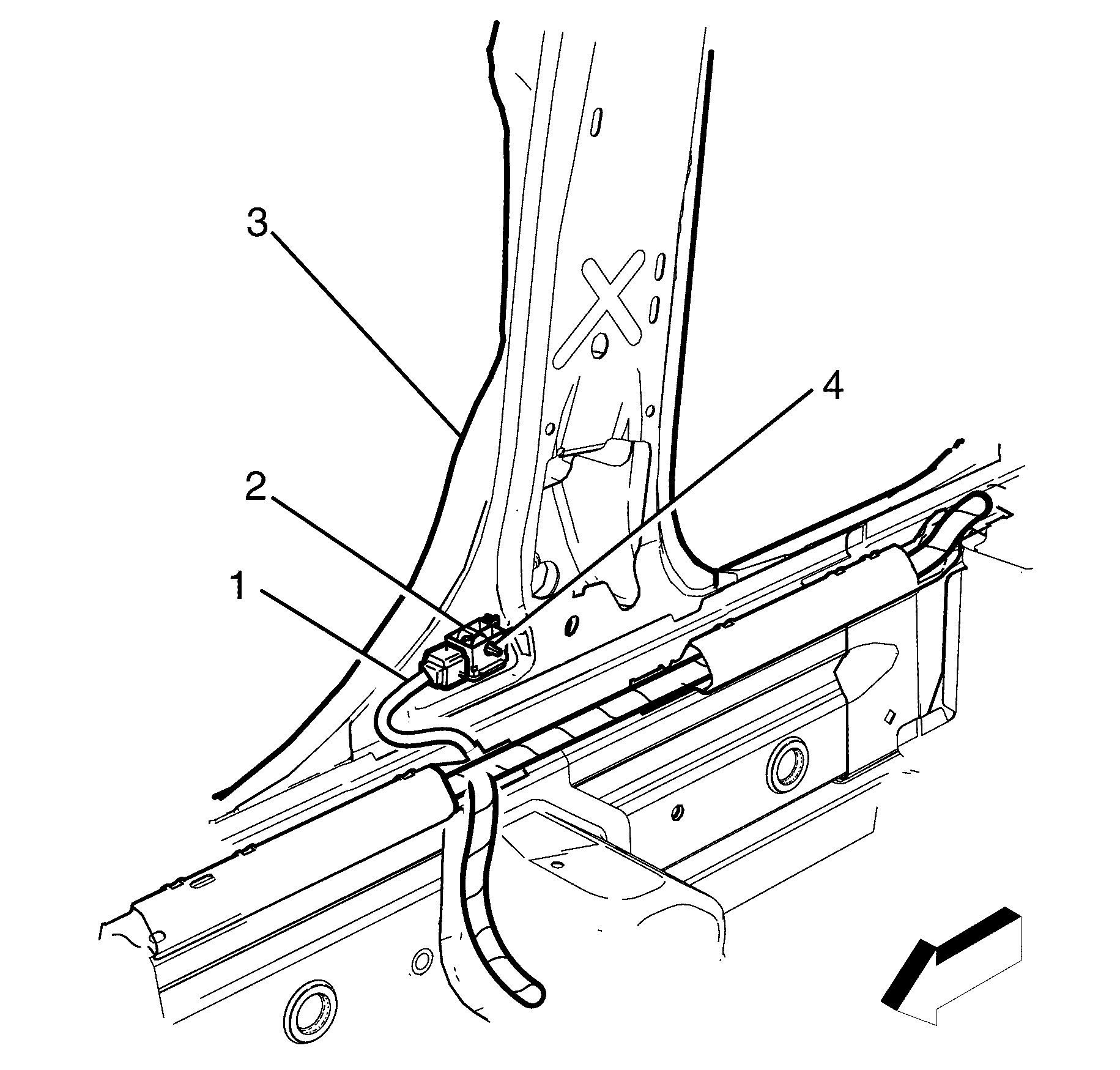
Tighten
Tighten the retaining bolt (4) to 9 N·m (80 lb in).
Important: If the warning indicator remains illuminated, a warning is shown in the instrument panel cluster multi-function display and an audible alarm chimes, or the warning indicator illuminates two seconds after it was originally switched off, a fault is present.
Inflatable Restraint Side Impact Sensor Replacement RHD
Removal Procedure
- Disable the SIR. Refer to SIR Disabling and Enabling .
- Remove the lower centre pillar trim panel. Refer to Center Pillar Lower Trim Panel Replacement .
- Remove the door sill plate. Refer to Door Sill Plate Replacement .
- Disconnect the side impact sensor electrical connector (1) from the side impact sensor (2).
- Remove the side impact sensor (2) securing bolt (4)
- Remove the side impact sensor (2) from the centre pillar (3).
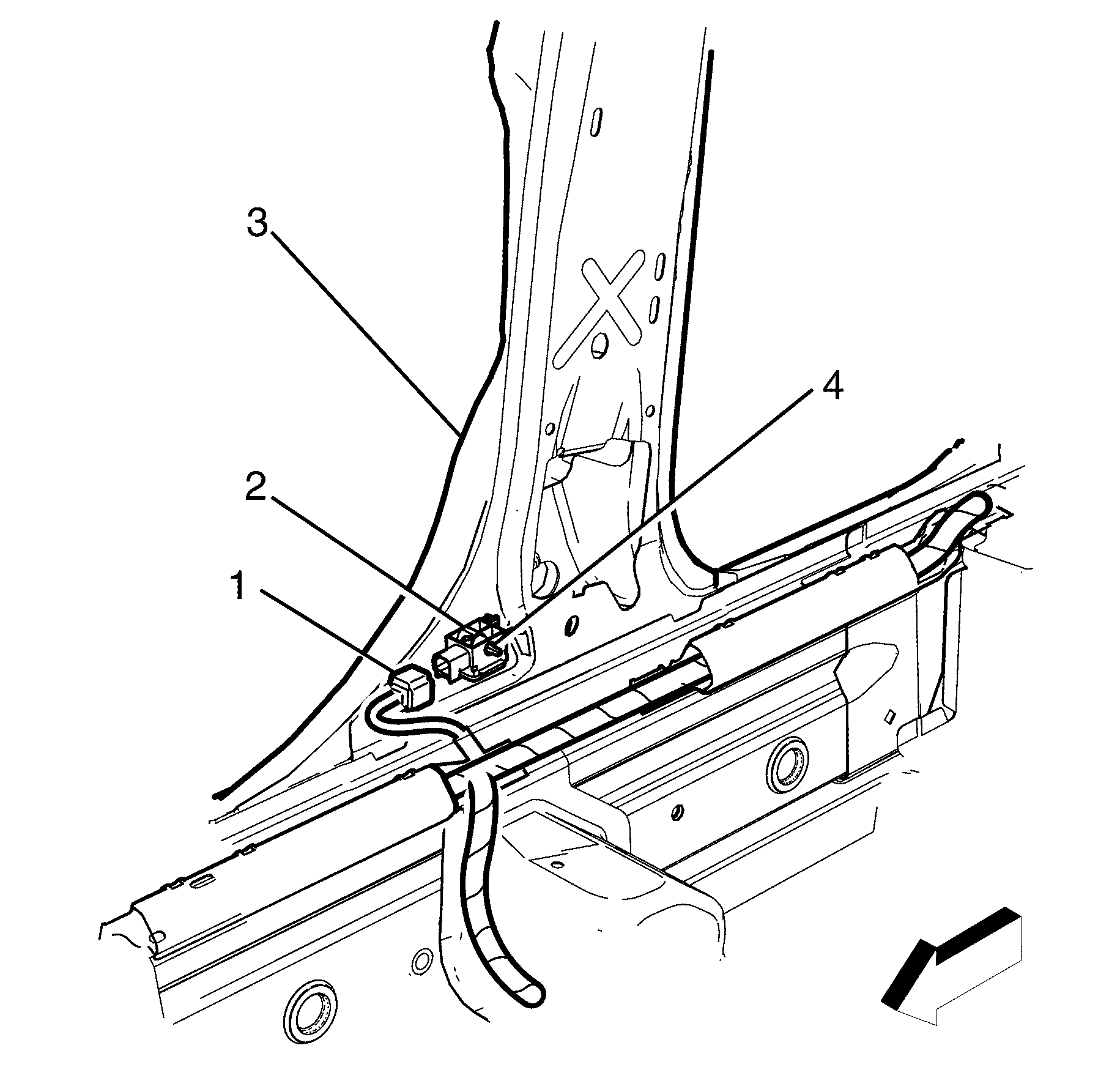
Installation Procedure
- Install the side impact sensor (2) to the centre pillar (3).
- Install the side impact sensor (2) securing bolt (4)
- Connect the side impact sensor electrical connector to the side impact sensor (1).
- Install the door sill plate. Refer to Door Sill Plate Replacement .
- Install the lower centre pillar trim panel. Refer to Center Pillar Lower Trim Panel Replacement .
- Enable the SDM. Refer to SIR Disabling and Enabling .
- Ignition ON, observe the air bag warning indicator in the instrument panel cluster. The warning indicator should be illuminated for approximately five seconds. During this period the SDM performs a wiring and self-check. If no system faults are detected, the air bag warning indicator will be switched off.
Notice: Refer to Fastener Notice in the Preface section.
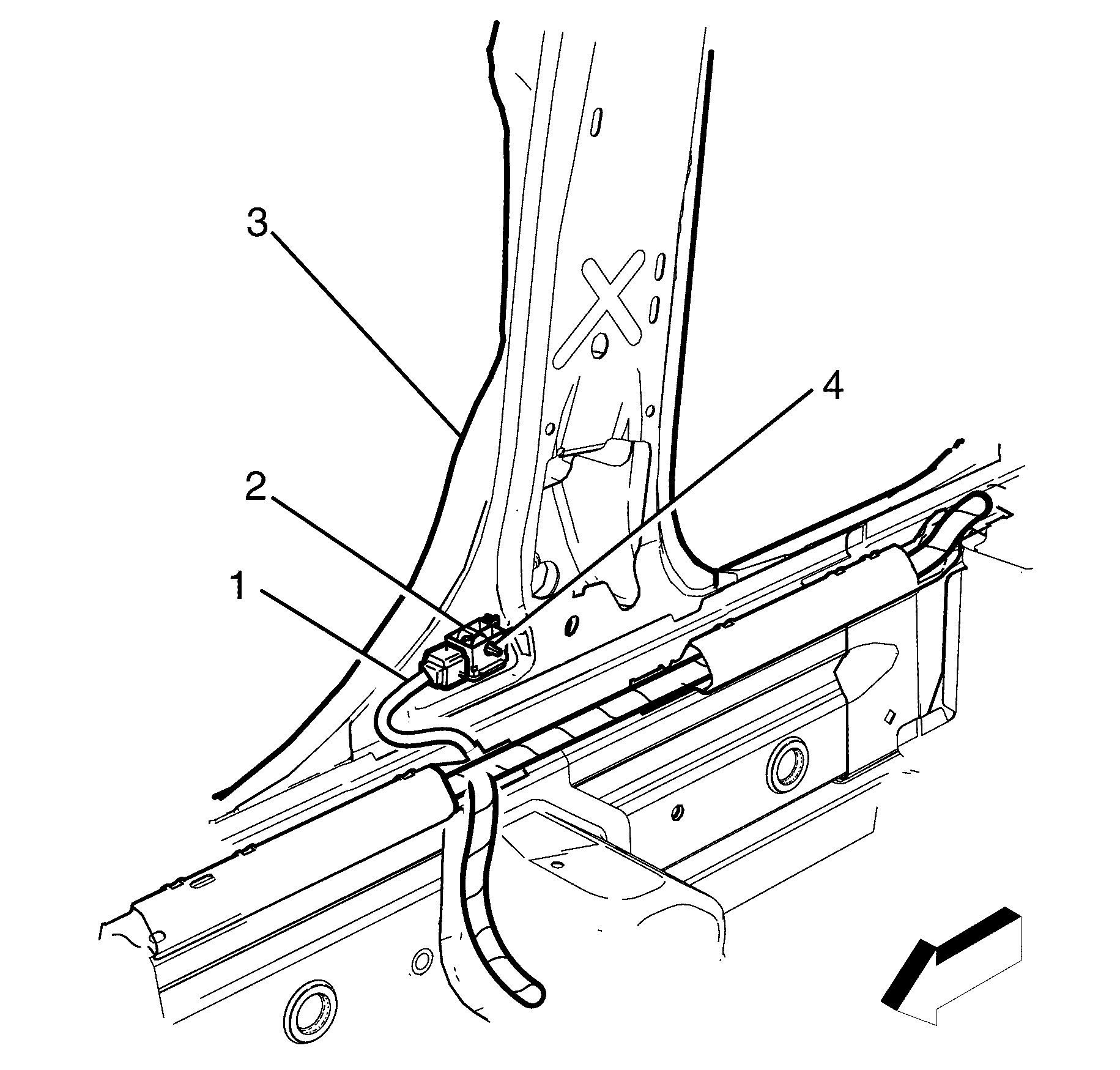
Tighten
Tighten the retaining bolt (4) to 9 N·m (80 lb in).
Important: If the warning indicator remains illuminated, a warning is shown in the instrument panel cluster multi-function display and an audible alarm chimes, or the warning indicator illuminates two seconds after it was originally switched off, a fault is present.
