For 1990-2009 cars only
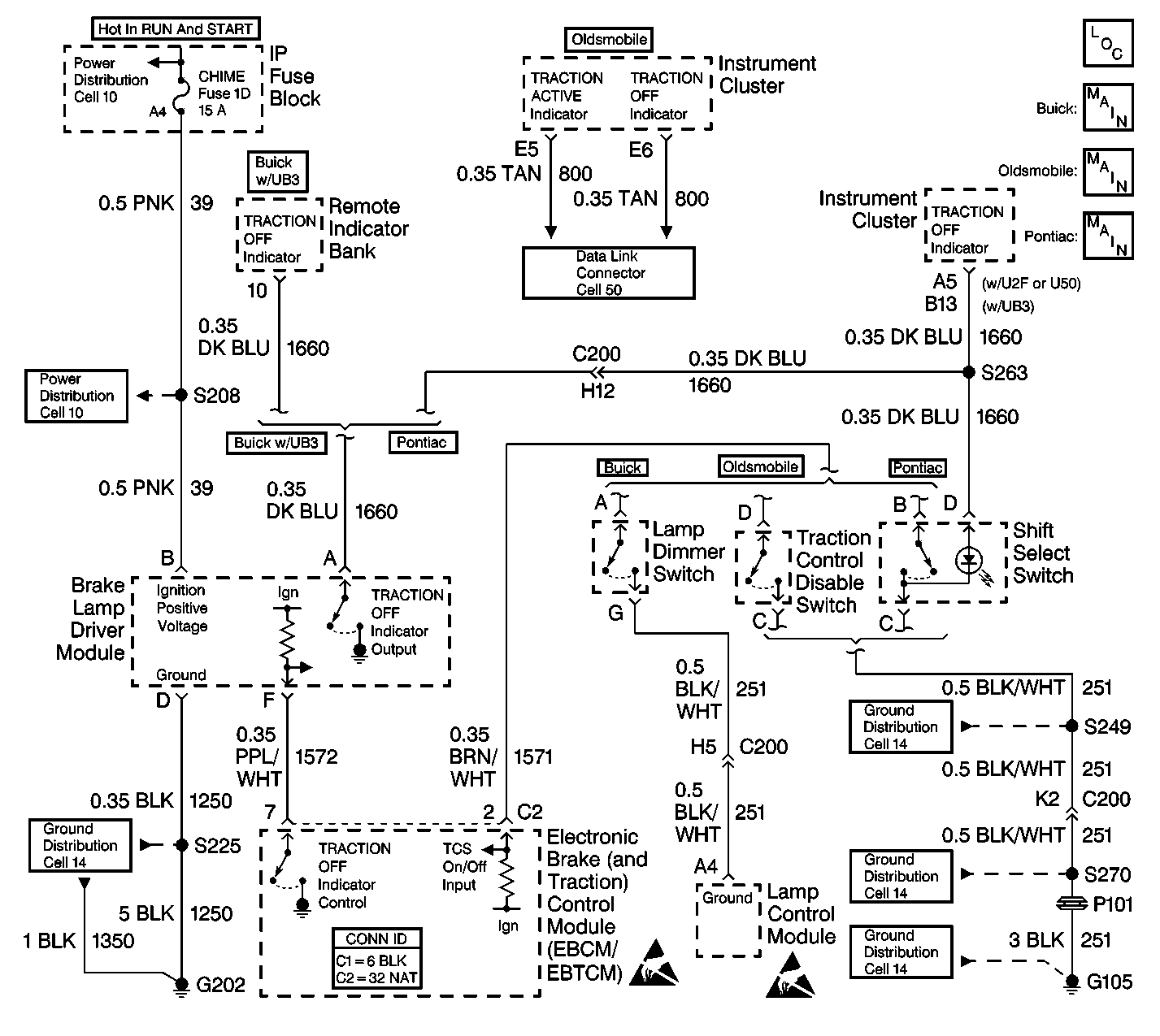
Circuit Description
The TRACTION ACTIVE indicator is controlled by the EBCM/EBTCM via serial data UART.
Diagnostic Aids
| • | It is very important that a thorough inspection of the wiring and connectors be performed. Failure to carefully and fully inspect wiring and connectors may result in misdiagnosis, causing part replacement with reappearance of the malfunction. |
| • | An intermittent malfunction can be caused by poor connections, broken insulation, or a wire that is broken inside the insulation. |
| • | If an intermittent malfunction exists, refer to Intermittents and Poor Connections Diagnosis in Wiring Systems. |
Test Description
The number below refer to the step number on the diagnostic table.
Step | Action | Value(s) | Yes | No |
|---|---|---|---|---|
1 | Did you perform the ABS Diagnostic System Check? | -- | Go to Step 2 | |
Use a scan tool in the ABS/TCS Special Functions in order to command the TRACTION ACTIVE indicator off. Does the TRACTION ACTIVE indicator turn off? | -- | Go to Step 3 | Go to Step 4 | |
3 | Replace the EBCM/EBTCM. Refer to Electronic Brake Control Module Replacement . Did you complete the repair? | -- | -- | |
4 | Inspect the instrument cluster. Refer to Diagnostic System Check - Instrument Cluster in Instrument Panel, Gauges and Console. Is the diagnosis complete? | -- | -- |
