For 1990-2009 cars only
Rattle in Liftgate Area While Driving (Install Insulator)

| Subject: | Rattle in Liftgate Area While Driving (Install Insulator ) |
| Models: | 2001-2003 Chevrolet Venture |
| 2001-2003 Oldsmobile Silhouette |
| 2001-2003 Pontiac Montana |
Condition
Some customers may comment on a rattle noise coming from the liftgate area of the vehicle while driving.
Cause
The rear radio speakers mounted in the rear liftgate may have a loose fit. This may cause a rattle noise while driving the vehicle.
Correction
Install insulator using the following procedure:
- Remove the rear liftgate inside trim panel and set aside.
- Remove the rear radio speakers from their rear mounting positions.
- The insulator can be cut from a 25 mm (1 in) wide roll cloth portion of the 3M® Scotchmate Hook and Loop Fastening System P/N 06481, or equivalent. Make the insulator by cutting the CLOTH portion of the roll approximately 38 mm (1-½ in) long.
- Remove the paper from the adhesive side of the insulator and install the insulator on the speaker outer edge in front of the silver retainer. Refer to the illustration above.
- Install the rear radio speakers back in their rear mounting positions. The speakers should now fit tight in their mounting positions.
- Install the rear liftgate inside trim panel back into its position.
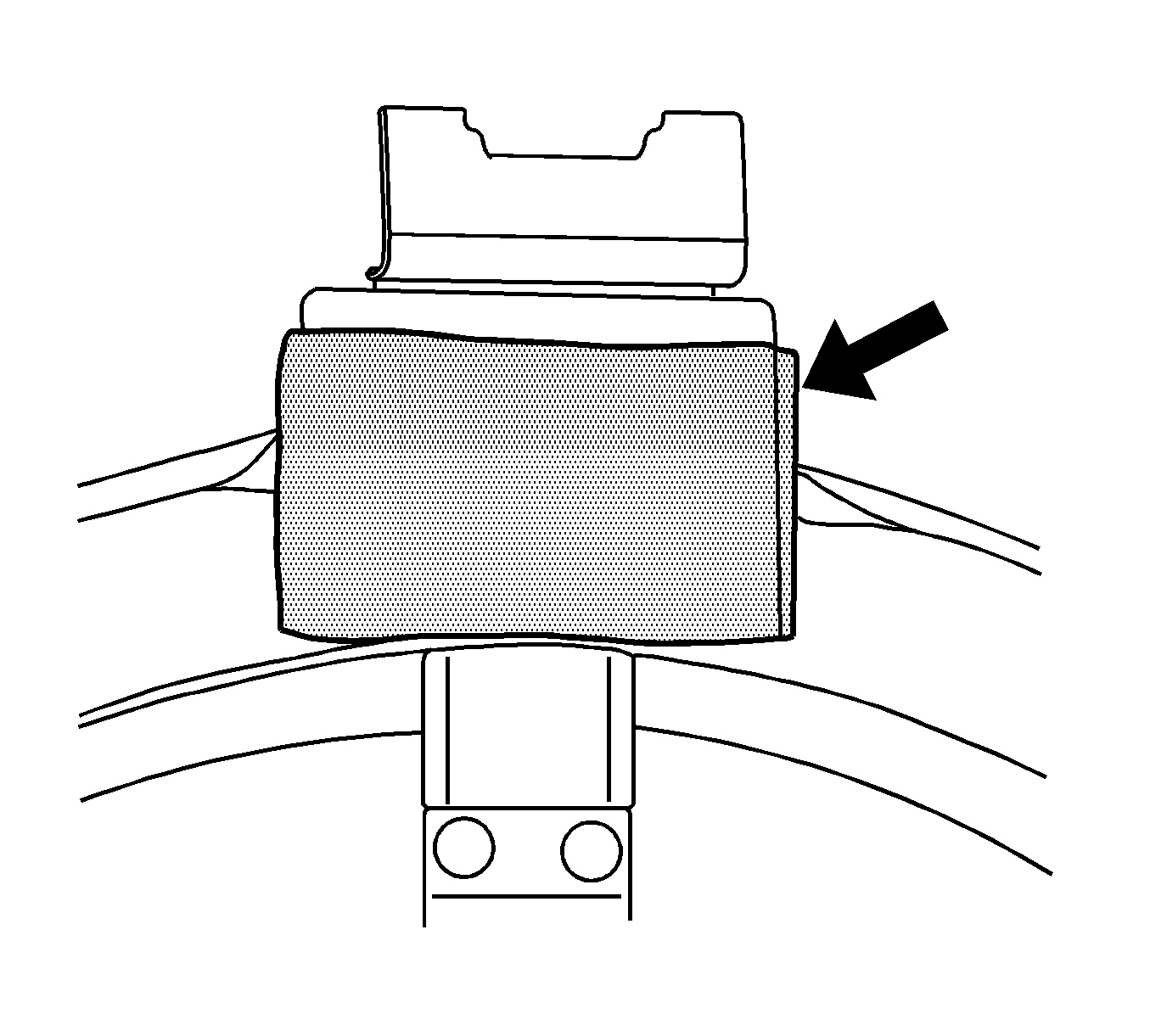
Warranty Information
For vehicles repaired under warranty, use:
Labor Operation | Description | Labor Time |
|---|---|---|
R0955 | Speaker, Radio - Rear Compartment Hatch or Door-Left - Replace | Use Published Labor Operation Time |
Add: | Install Insulator on Both Rear Speakers | 0.2 hr |
