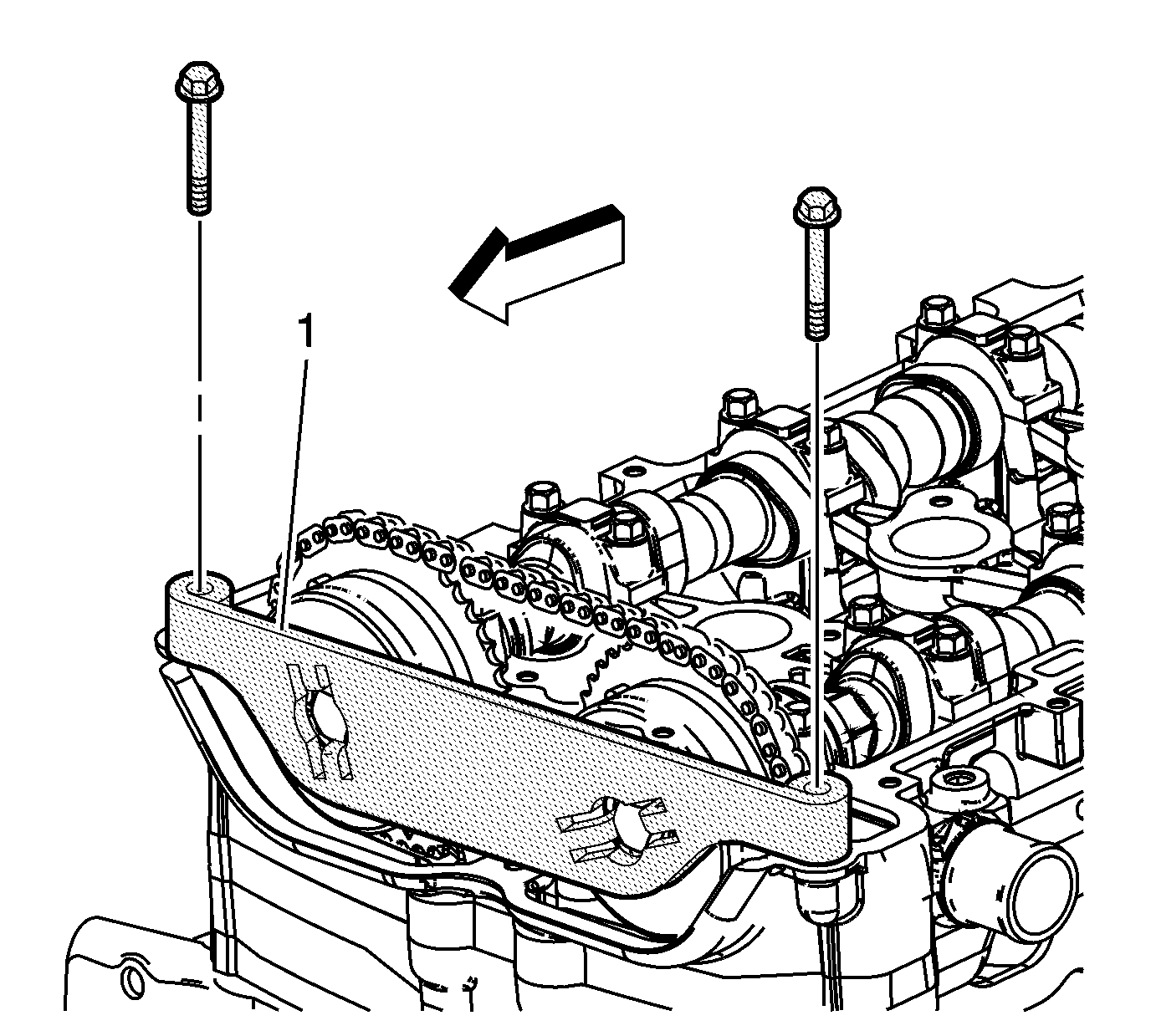For 1990-2009 cars only
Crankshaft Balancer Installation LDK
Special Tools
| • | EN-38122-A Crankshaft Balancer Holder |
| • | EN-43653 Flywheel Holding Tool |
| • | EN-45059 Angle Meter |
| • | EN-48585 Crankshaft Balancer Guide |
| • | EN-48953 Camshaft Actuator Locking Tool |
For equivalent regional tools, refer to Special Tools.
- Install the balancer (2) onto the EN-48585 guide (1). Use care to properly align the keyway and flats on the balancer with the oil pump drive.
- Install the crankshaft balancer into the end of the crankshaft.
- Install a NEW retaining bolt. Use EN-38122-A holder (1) and a breaker bar to prevent the crankshaft from rotating, and tighten the bolt to 100 N·m (74 lb ft) plus 125 degrees using the EN-45059 angle meter .
- Install EN-48953 locking tool (1) and tighten the bolts into the cylinder head to 10 N·m (89 lb in).
- Release the timing chain tensioner by applying 45 N·m (33 lb ft) counterclockwise torque to the crankshaft balancer bolt.
- Remove EN-48953 locking tool .
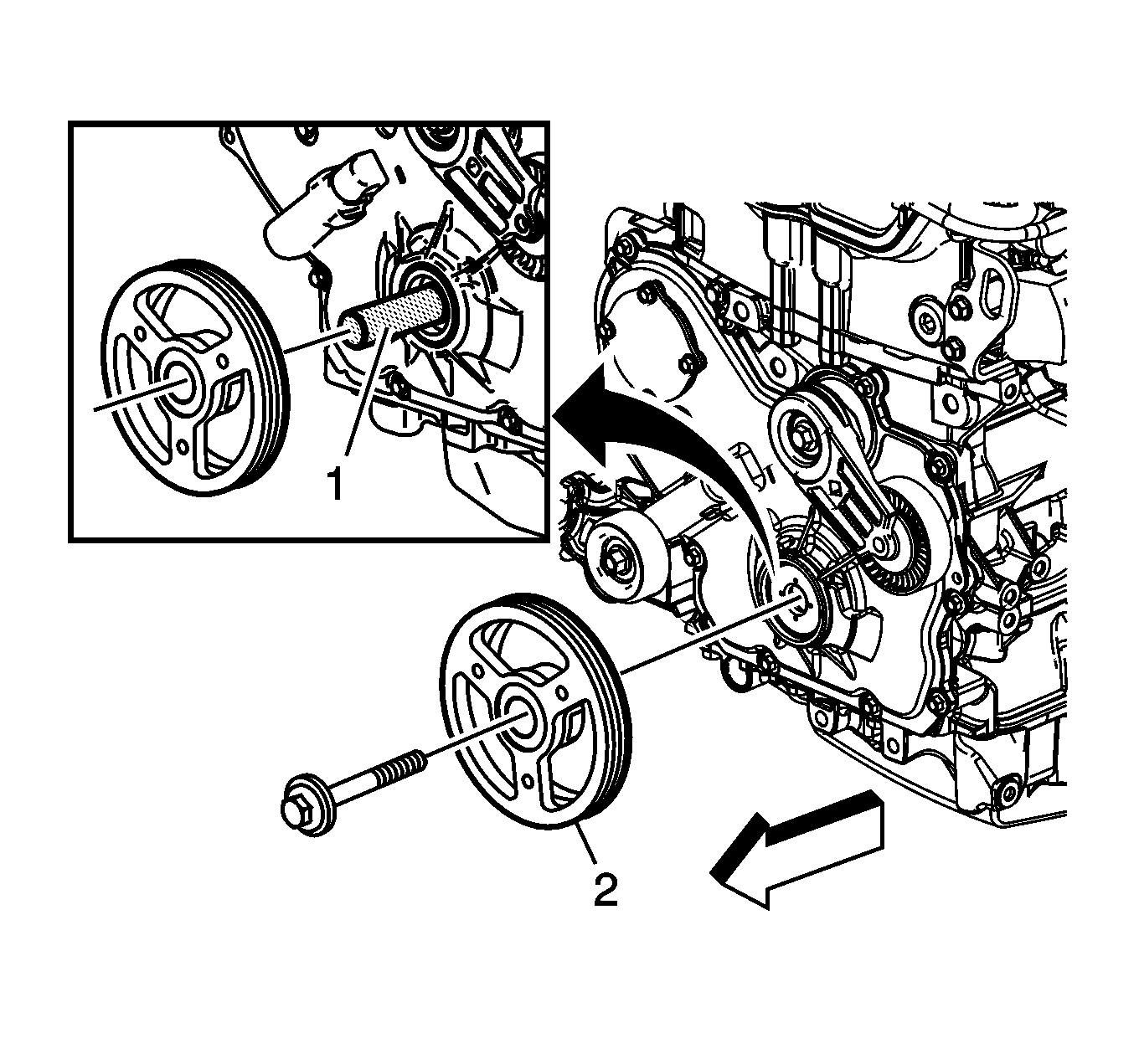
Caution: Ensure both components are aligned correctly or serious engine damage will occur.
Caution: Refer to Fastener Caution in the Preface section.
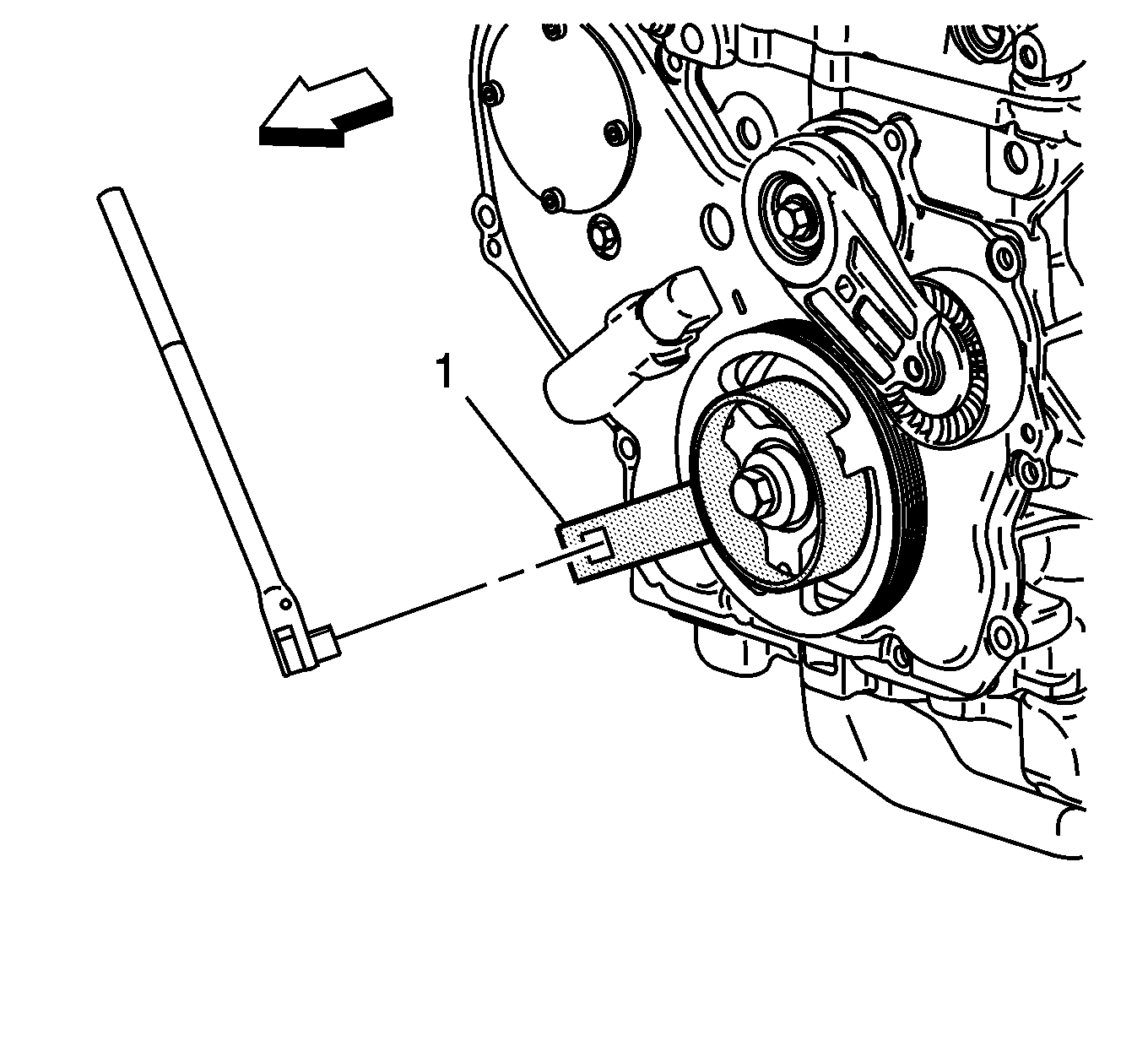
Note: EN-43653 flywheel holding tool may be used instead of EN-38122-A crankshaft balancer holder to prevent crankshaft rotation.
Note: Always install a NEW crankshaft balancer retaining bolt.