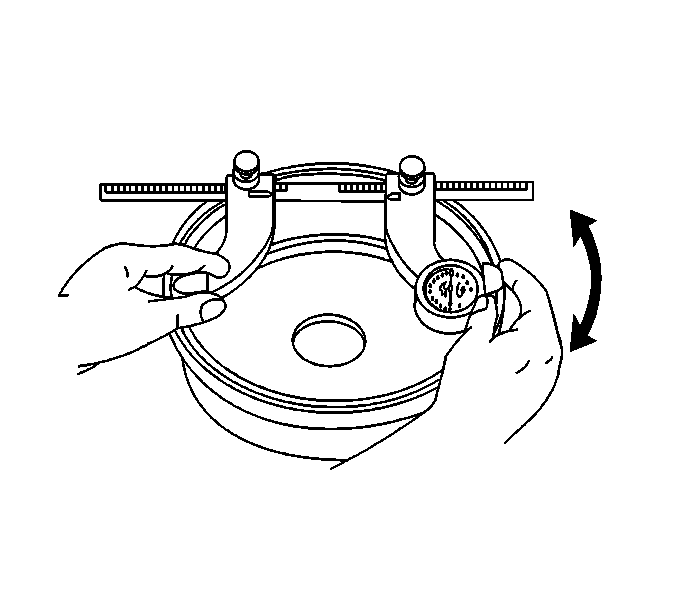Tools Required:
J 8001 Dial Indicator, or
equivalent
- Clean the brake shoe lining contact surface of the brake drum with GM
Brake Parts Cleaner, GM P/N 12346139, or an equivalent brake cleaner.
- Inspect the braking surface of the brake drum for the following braking
surface conditions:
| • | Heavy rust and/or pitting |
| • | Use an abrasive disc in order to remove light surface rust. |
| • | Refinish the drum in order to remove heavy surface rust and/or pitting. |
| • | Cracks and/or heat spots |
| • | Excessive blueing discoloration |
| • | Missing balance weights |
- If the braking surface of the brake drum exhibits one or more of the braking
surface conditions, refinish or replace the drum.
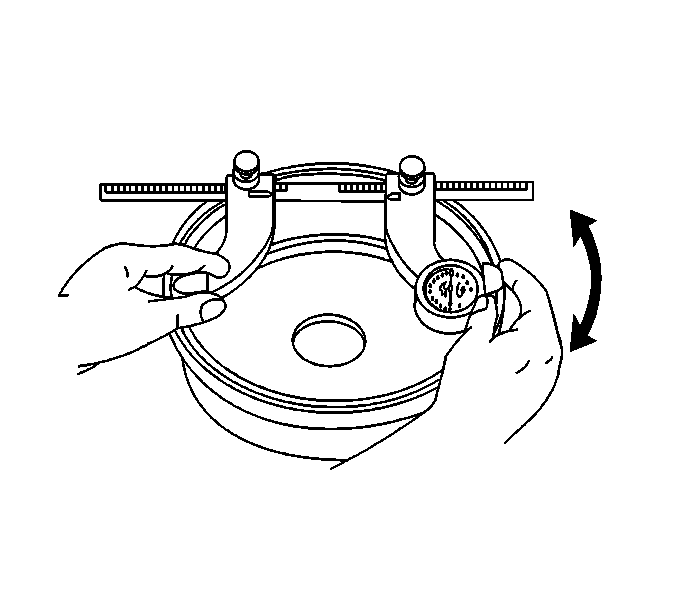
- Using a brake drum micrometer calibrated
in thousands of an inch, measure any grooves present on the drum braking surface.
- Compare the groove depth to the following specification:
Specification
The maximum groove depth is 1.00 mm (0.039 in).
- If the groove depth exceeds the specification, or if an excessive amount
of scoring is present, refinish or replace the drum.
- Perform the following steps in order to measure the radial runout of the
brake drum.
| 7.1. | Install the brake drum on a brake lathe. |
| 7.2. | Install a dial indicator, J 8001
or equivalent. Position the indicator button so it contacts the braking
surface of the brake drum at a 90 degree angle approximately 19 mm (0.75 in)
from the drum's outer edge. |
| 7.3. | Rotate the drum until the indicator dial displays the lowest reading. |
| 7.4. | Set the dial to zero. |
| 7.5. | Rotate the drum until the indicator dial displays the highest reading. |
- Compare the radial runout of the brake drum to the following specification:
Specification
The maximum radial runout of the brake drum is 0.04 mm (0.002 in).
- If the radial runout measurement exceeds the specification, refinish or
replace the brake drum.