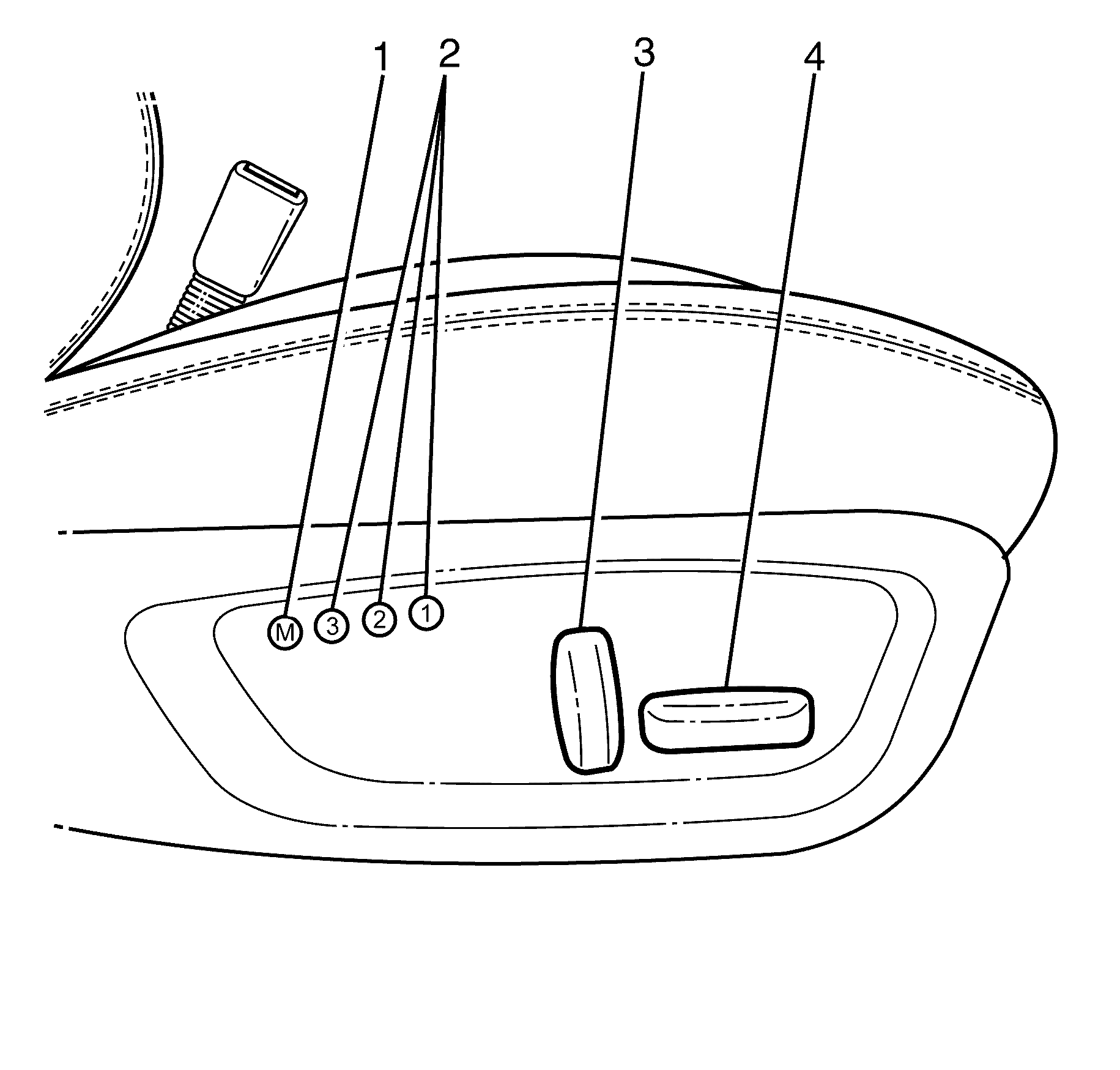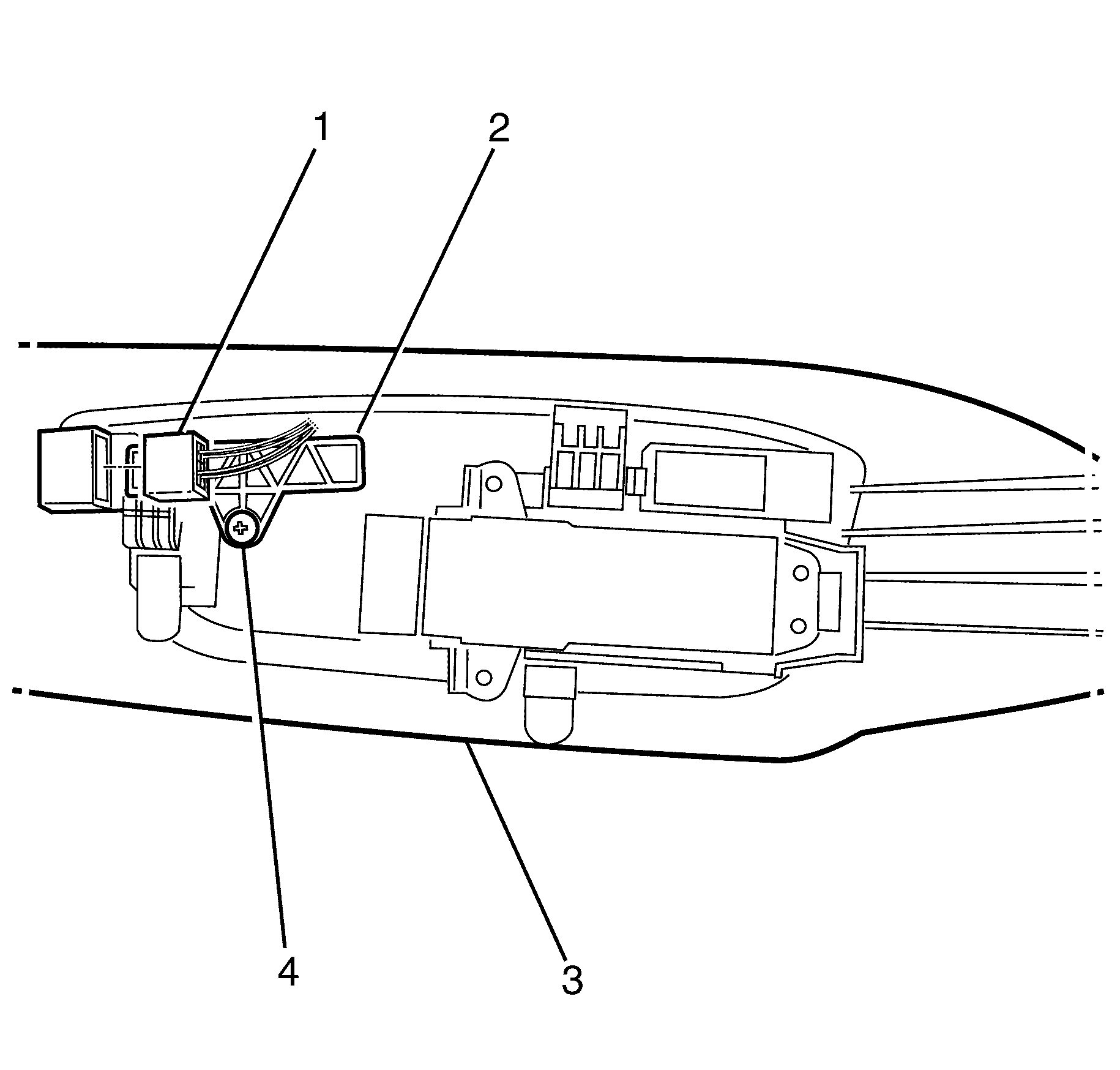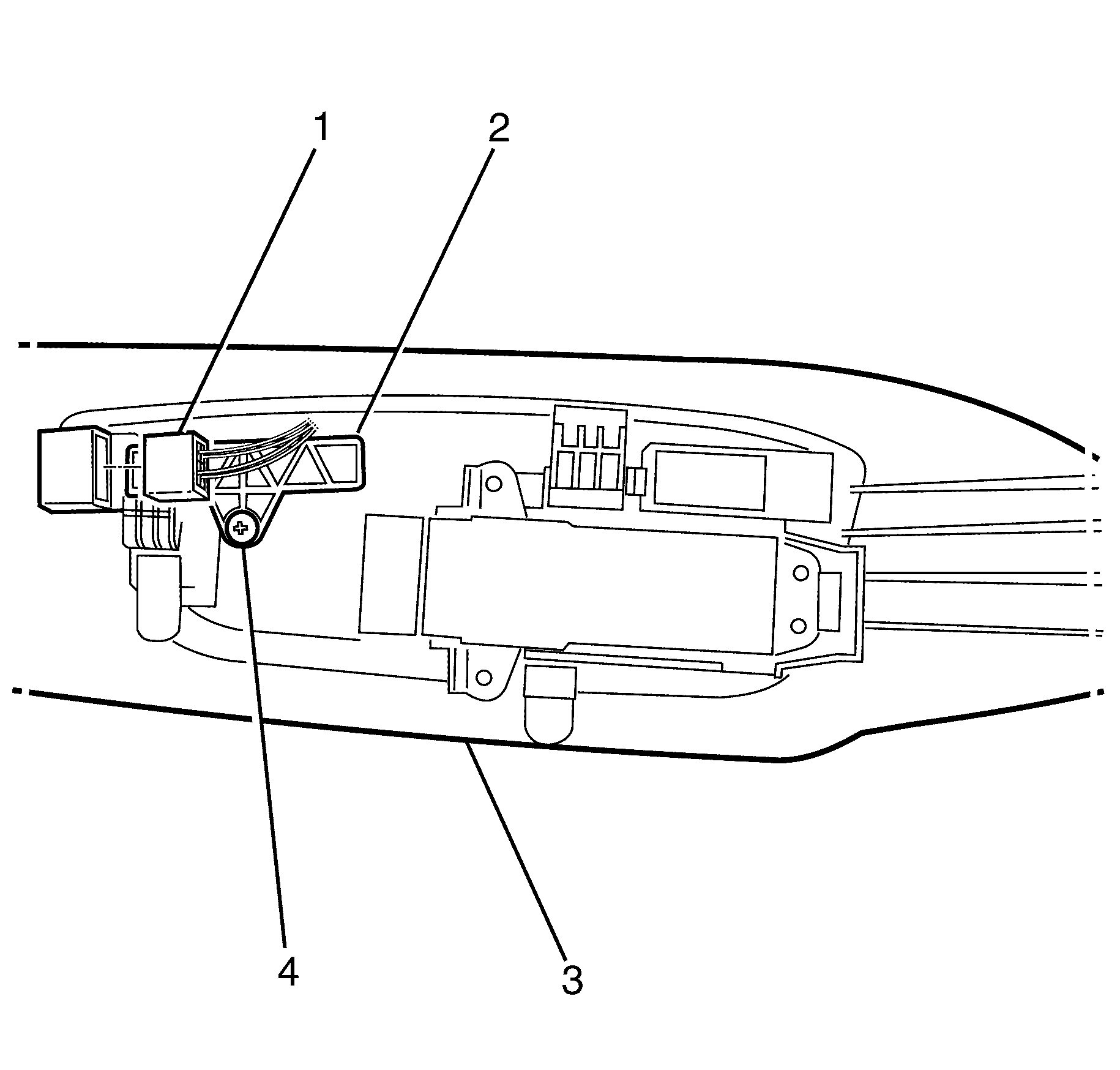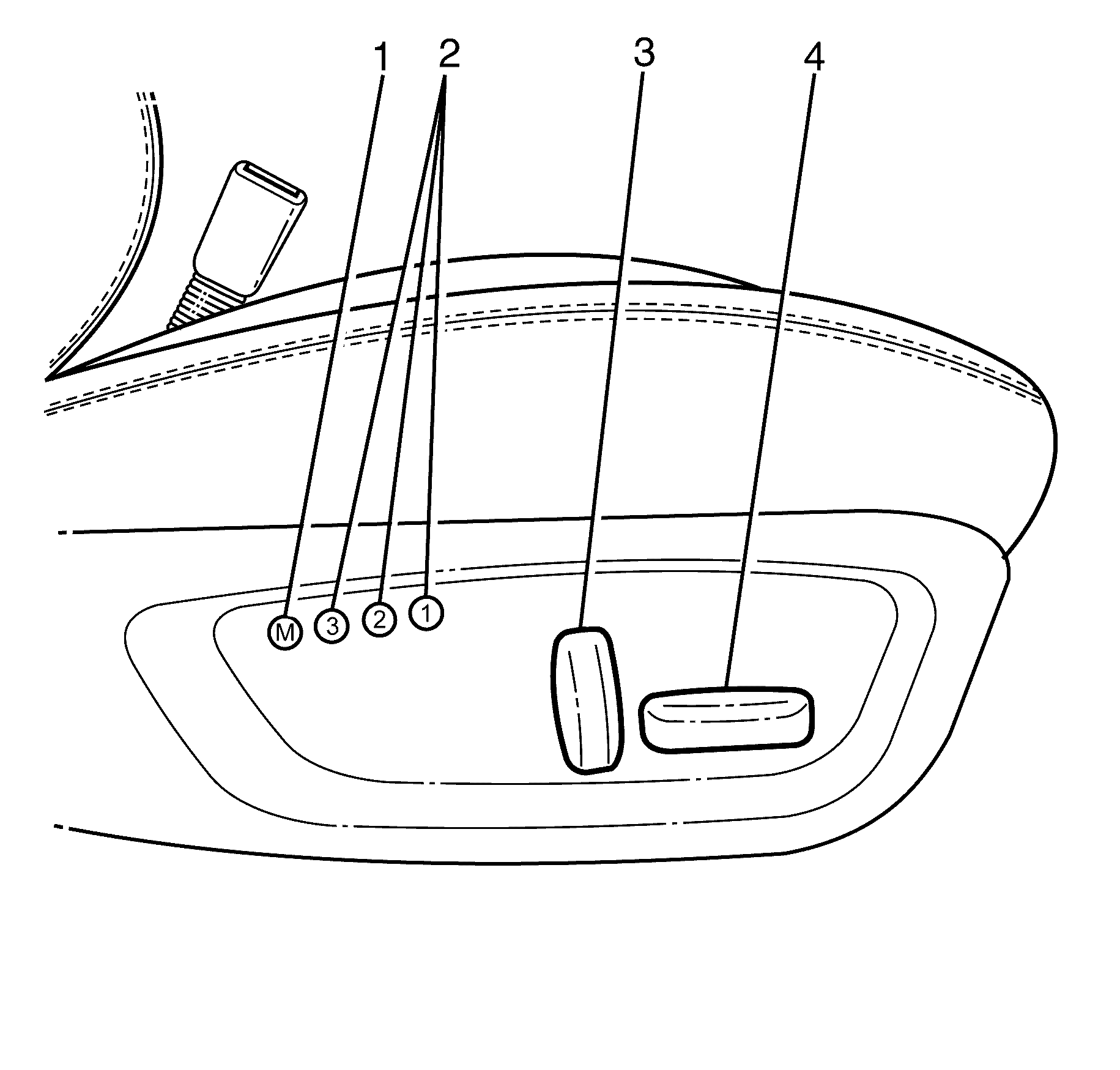Driver Seat Adjuster Memory Switch Replacement LHD
Removal Procedure
Caution: Refer to Battery Disconnect Caution in the Preface section.
- Disconnect the battery ground cable from the battery. Refer to
Battery Negative Cable Disconnection and Connection
.
Caution: Refer to SIR Caution in the Preface section.
- Disable the SIR system. Refer to
SIR Disabling and Enabling
in SIR.
- Remove the front seat. Refer to
Front Seat Replacement - Bucket
.
- Remove the outer trim panel. Refer to
Seat Cushion Outer Trim Panel Replacement
.
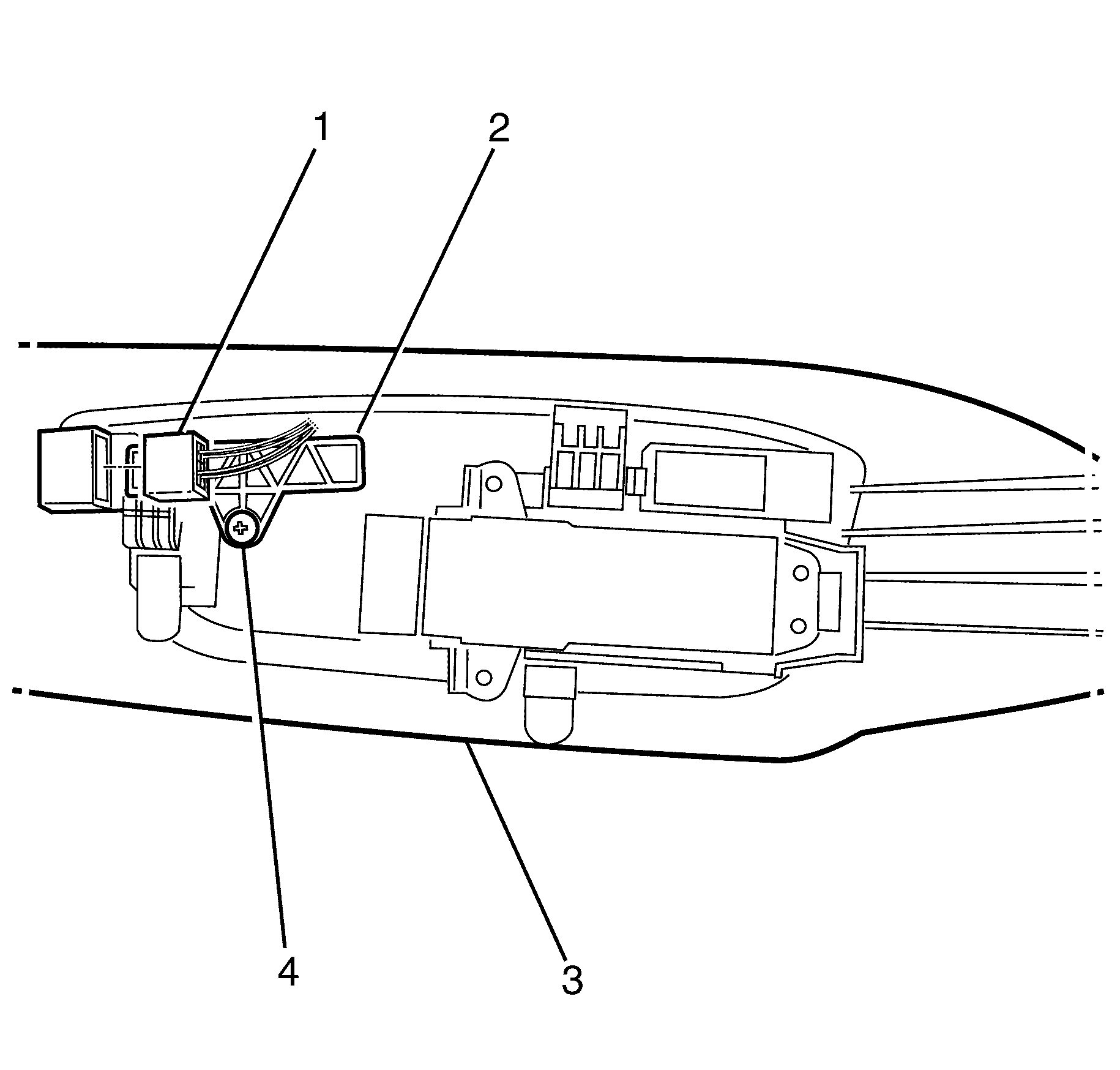
- Disconnect the memory switch electrical
connector (1).
- Remove screw (4) attaching the memory position switch (2) to the front
seat outer side cover (3).
- Lift out the memory position switch (2) from its recess in the side cover
(3).
- As required, each position switch button can be removed from the switch.
Installation Procedure
Important: Ensure buttons are installed as per removal.
- As required, install the position button by pushing it into the memory position
switch, listen for an audible click to confirm fitting
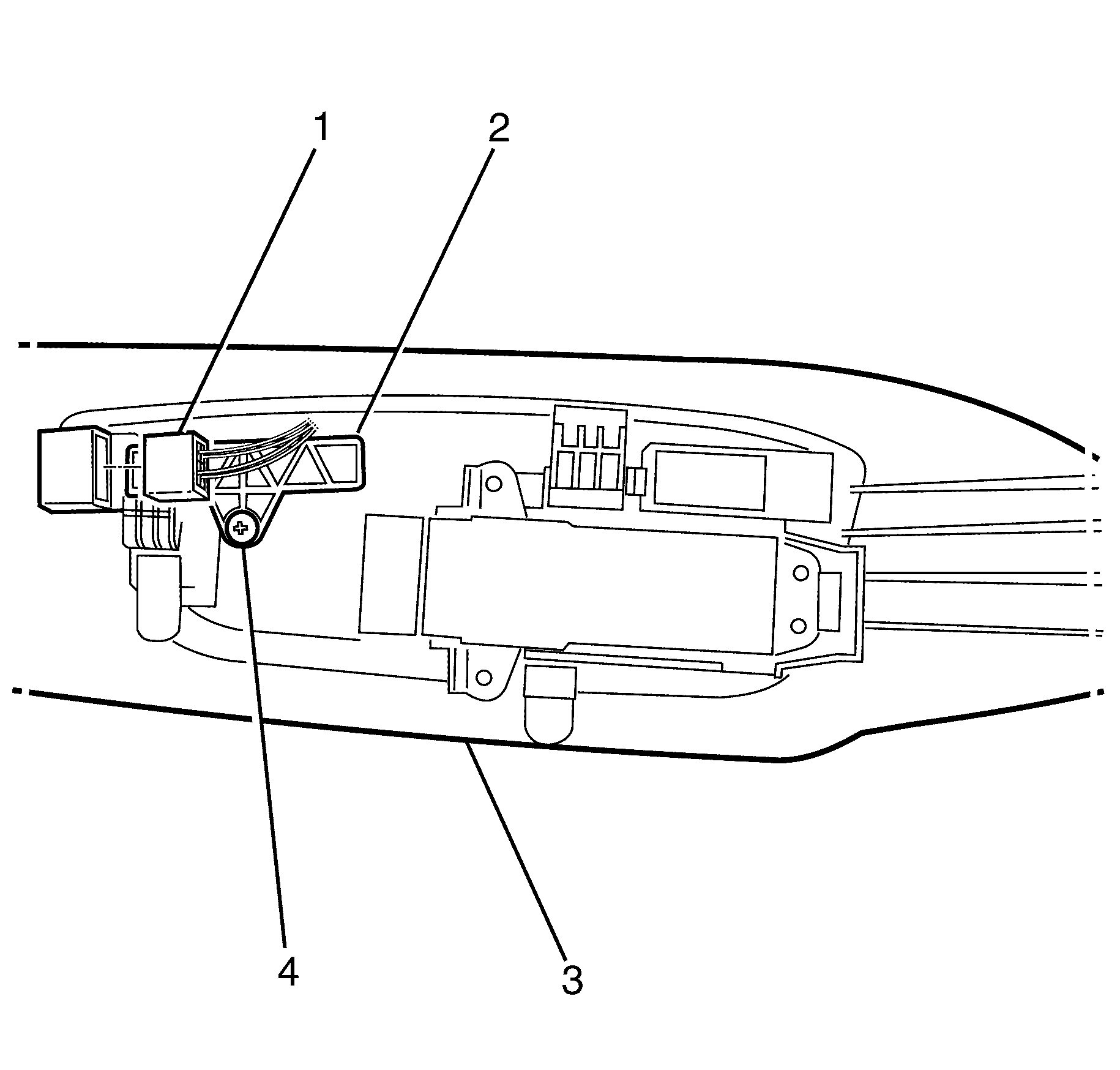
- Install the seat memory position switch
(2), into the its recess in the outer seat trim (3).
Notice: Refer to Fastener Notice in the Preface section.
- Install the memory position switch retaining screw (4).
Tighten
Tighten the screw to 2.0 N·m (18 lb in).
- Connect the memory switch electrical connector (1).
- Install the outer trim panel. Refer to
Seat Cushion Outer Trim Panel Replacement
.
- Install the front seat. Refer to
Front Seat Replacement - Bucket
.
Caution: Refer to Fastener Notice in the Preface section.
- Enable the SIR system. Refer to
SIR Disabling and Enabling
in SIR.
- Connect the battery ground cable to the battery. Refer to
Battery Negative Cable Disconnection and Connection
.
- Test the seat for correct mechanical and electrical operation.
Driver Seat Adjuster Memory Switch Replacement RHD
Seat Switch Identification
Type A Switch (8 Way)